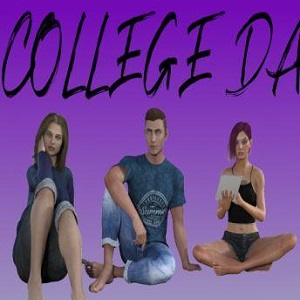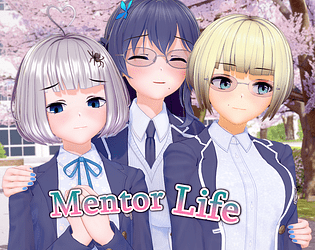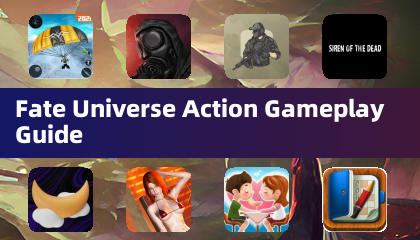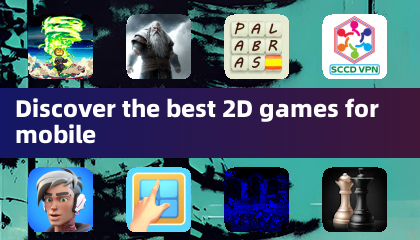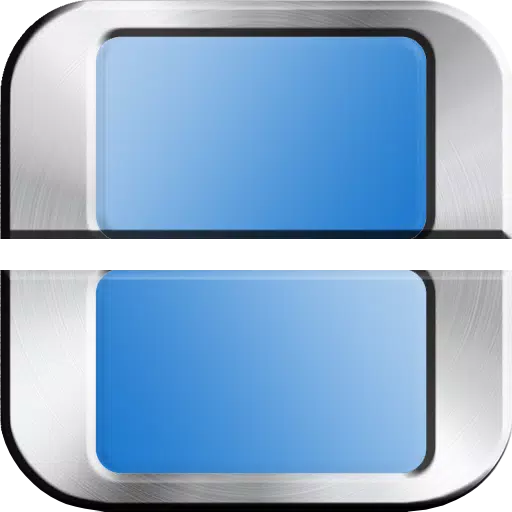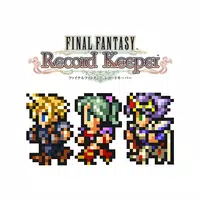Application Description
Battle of Sudoku: A Multiplayer Sudoku Showdown
Love Sudoku? Want to challenge friends or teams? Battle of Sudoku brings the classic puzzle game to a competitive multiplayer arena. The goal remains the same: fill a 9x9 grid with digits so each row, column, and 3x3 subgrid contains all numbers from 1 to 9.
Game Setup and Difficulty:
Before diving in, select a difficulty level (1-6) in the game options. Level 1 is easiest, while level 6 presents the toughest challenge. This setting determines the number of pre-filled digits, affecting the initial puzzle state for all players. All players start with the identical puzzle.
Game Modes:
Two modes are available, configurable in the game options:
- Show Opponent's Correct Numbers: Each correctly placed number is visible to all players. Only the first player to correctly place a number earns points for that digit. Duplicate entries are not allowed.
- Hide Opponent's Correct Numbers: Players cannot see each other's correct entries, allowing for simultaneous placement of the same number and earning points independently.
Time-Outs and Scoring:
Incorrect entries result in a time-out, preventing the player from making further moves for a configurable period (default: 30 seconds). Correct entries earn points based on the difficulty level; higher levels award more points per correct digit. Incorrect entries deduct half the points earned for a correct placement.
Winning the Game:
The game concludes when the puzzle is completely and correctly solved. The player with the highest score wins. In the "Hide Opponent's Correct Numbers" mode, the game ends when one player solves the puzzle, though this doesn't grant extra points; other players can still win by making fewer mistakes.
Team Play:
A team play option allows two teams to compete. Players select their team (1 or 2) upon joining. At least two players per team are required. Points are accumulated for the team, and notes/filled colors are shared among teammates, enabling collaborative strategies.
Solving Tools:
A toolbar provides tools to aid in solving:
- Pen Tool: Add notes (mini-numbers) to squares. Selecting a number already present in a square removes it.
- Fill Mode: Change the background color of squares (including solved ones).
What's New in Version 1.1.40 (September 17, 2024):
This update supports the following games: One Word Photo, One Word Clue, Guess The Picture, Bea Quiz Master, What's The Question, Connect The Dots, Drop Your Lines, Know Your Friends, Zombies vs Human, Jewel Battle, Room Bingo With Your Friends, One Player Games Are You a Math Genius?, Pesten With Cards, Battle Of Sudoku, Find Your Words, Thirty With Dices, Mex With Dices, Word MasterMind, Poker In Texas.
Casual

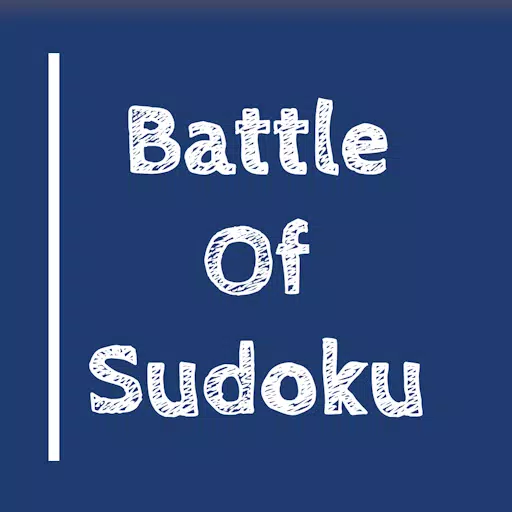

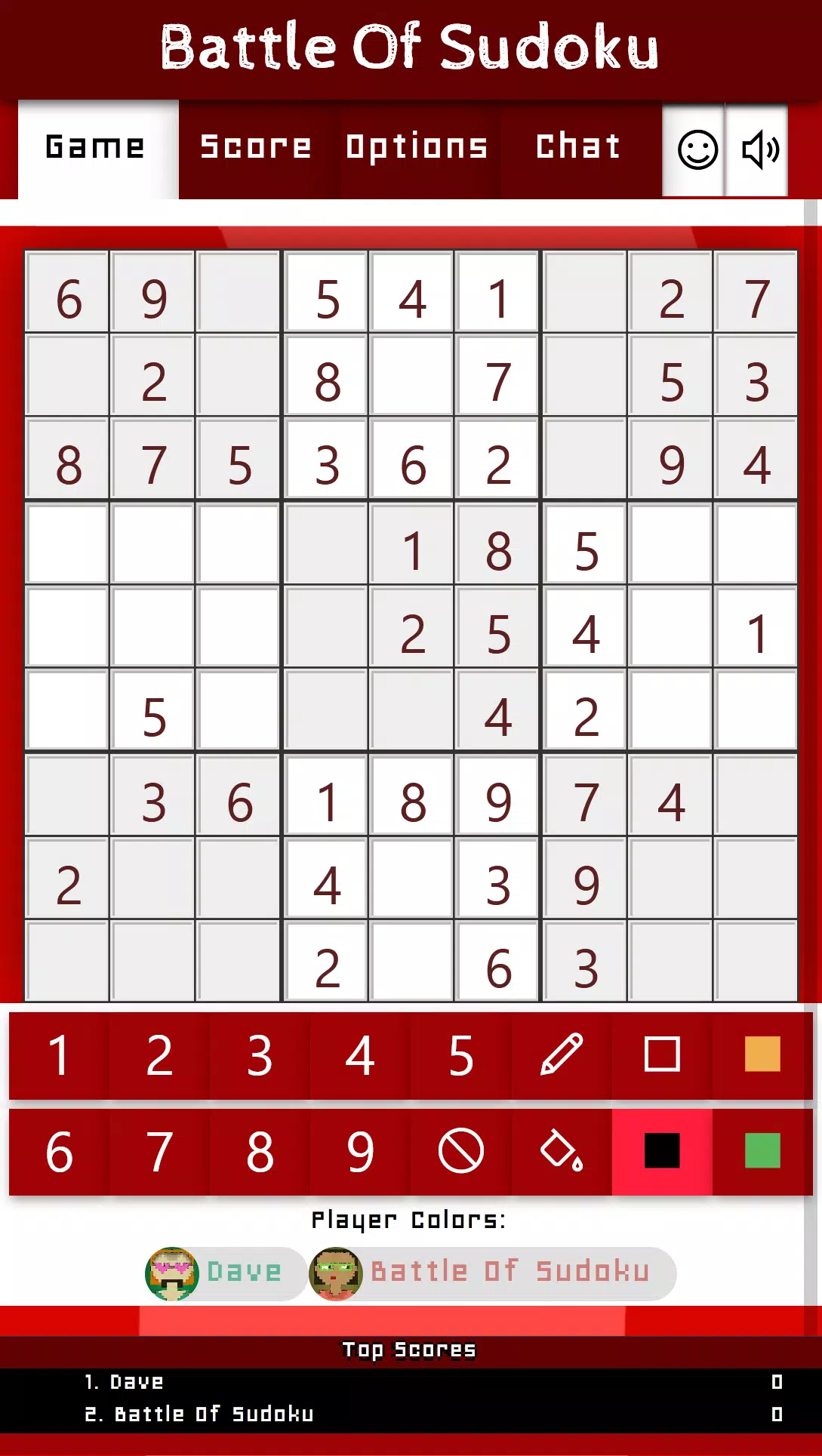
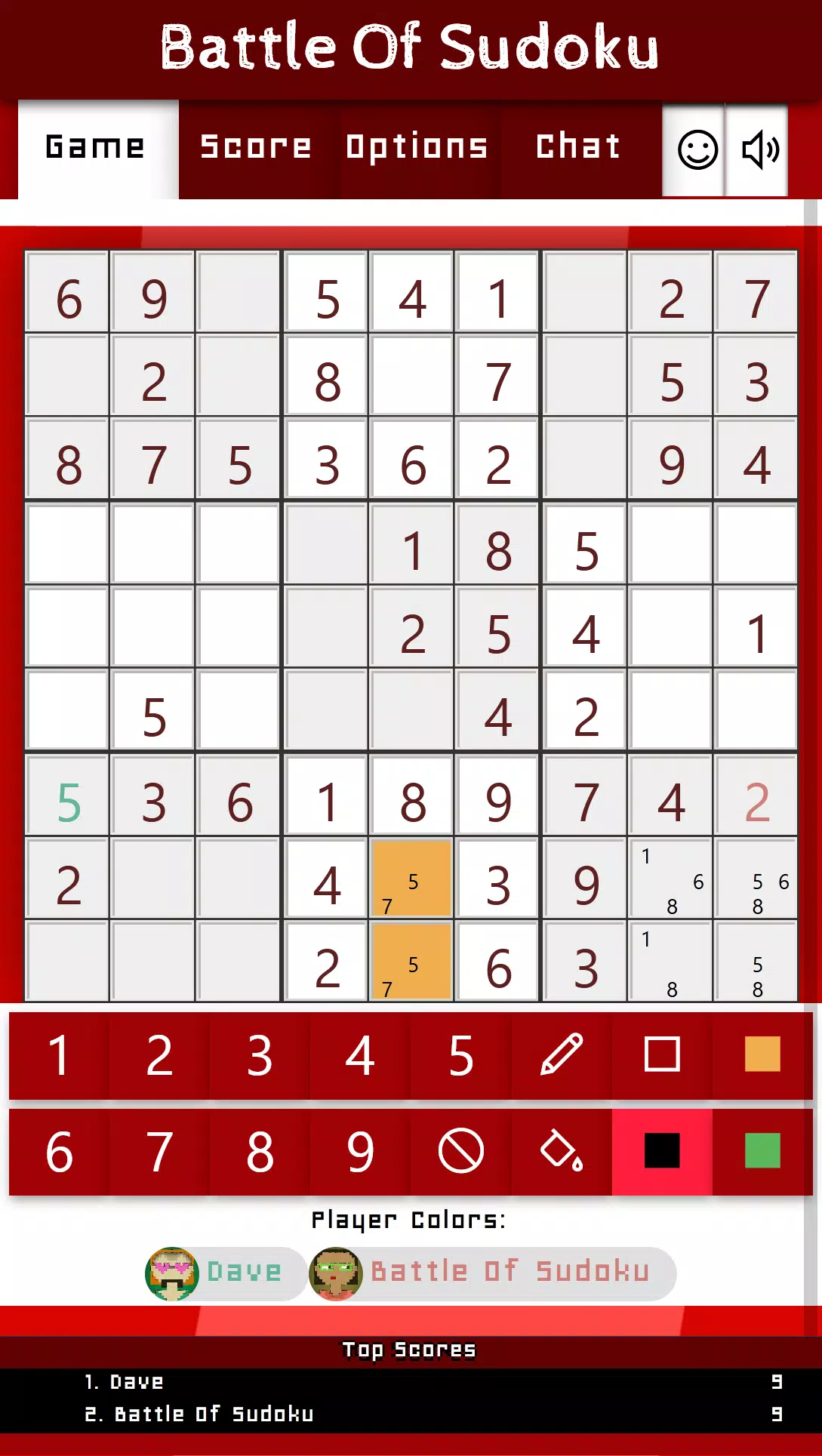
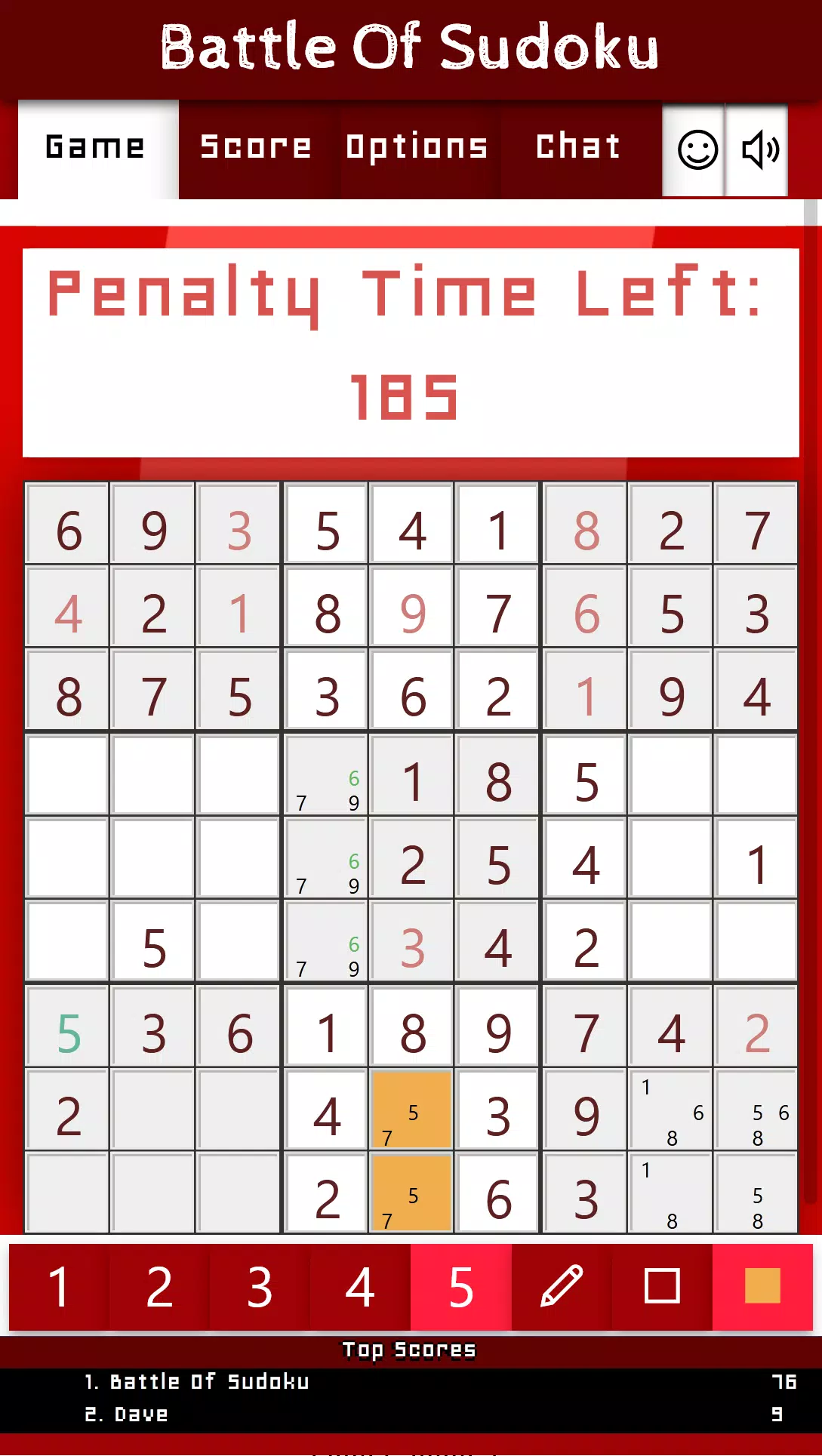
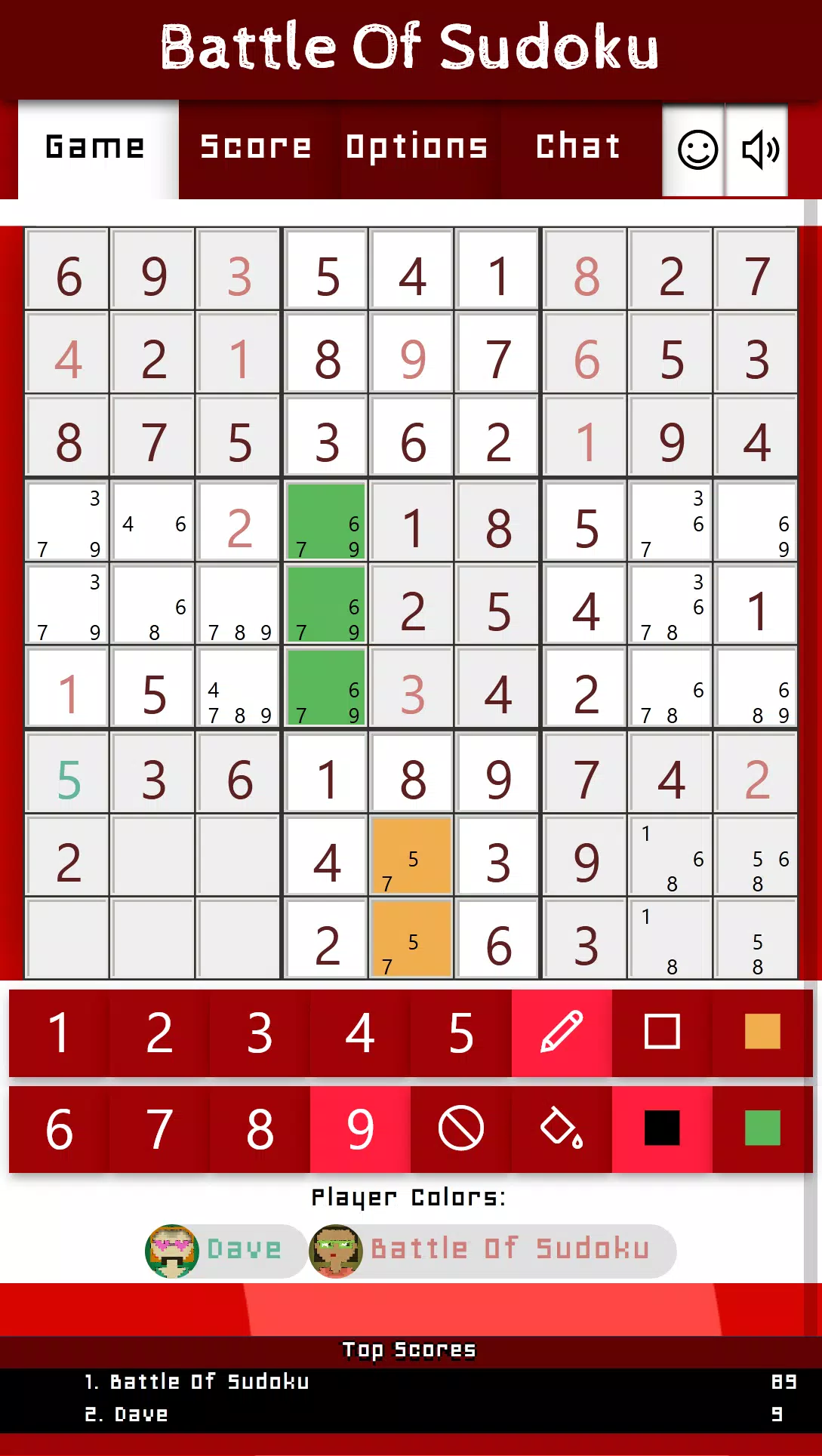
 Application Description
Application Description  Games like Battle Of Sudoku
Games like Battle Of Sudoku