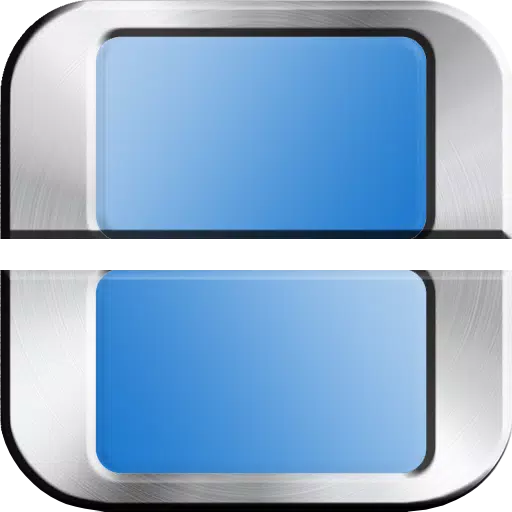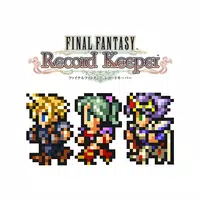Hogwarts Legacy: A Guide to Nicknaming Your Rescued Beasts
Hogwarts Legacy continues to delight players with its depth and hidden features. For those seeking deeper immersion, the ability to rename rescued beasts adds a personal touch often overlooked. This guide provides a step-by-step process for giving your magical creatures unique nicknames.
Steps to Nicknaming Beasts

-
Access the Vivarium: Navigate to the Room of Requirement in Hogwarts Castle and enter your Vivarium.
-
Summon the Beast: Ensure the beast you wish to rename is present. If it's in your inventory, summon it using the Beast Inventory menu.
-
Interact with the Beast: Approach the beast and interact with it. This will display its current health and other information.
-
Select "Rename": Within the interaction menu, you'll find the option to rename your beast. Choose this option.
-
Enter and Confirm Nickname: Type your desired nickname and select "Confirm."
-
View Nickname: Approach the beast again and interact; its new nickname will be displayed.
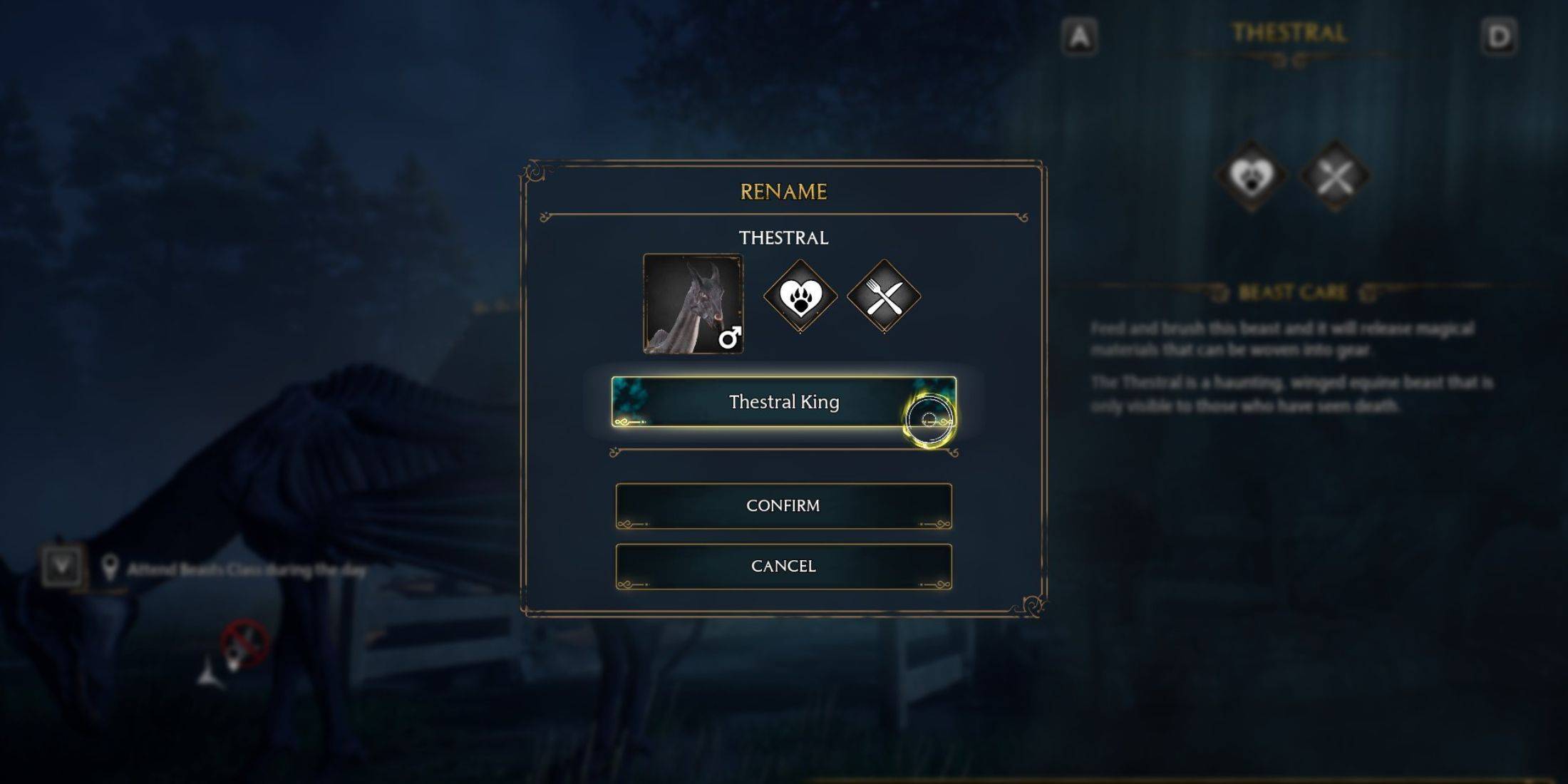
Benefits of Renaming Beasts
Renaming your beasts offers significant advantages, particularly for managing a large collection, especially rarer creatures. The ability to rename repeatedly allows for personalized organization and a stronger sense of connection with your magical companions. This often-missed feature enhances the game's customization options, providing players with more control and immersion.


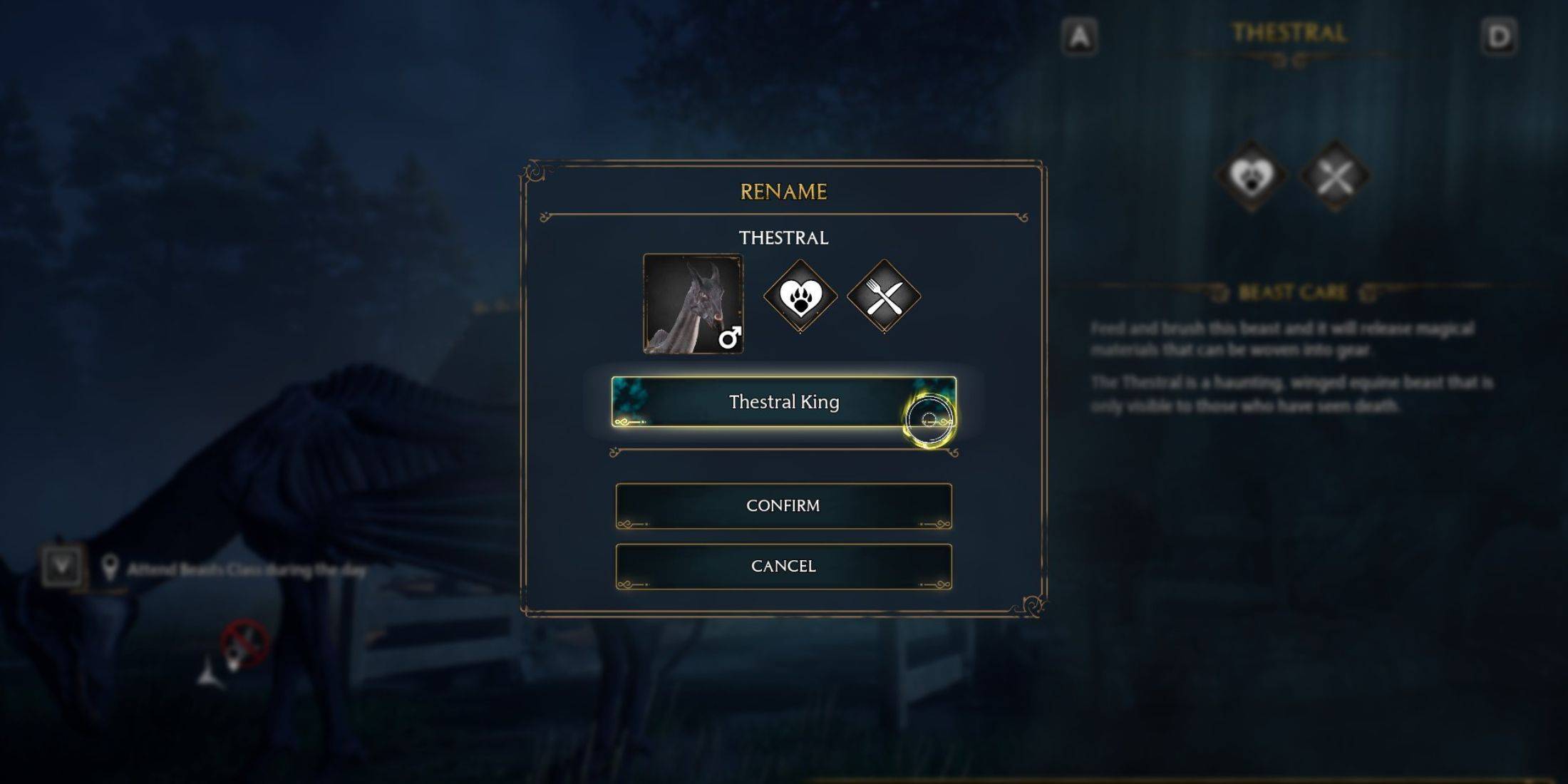
 LATEST ARTICLES
LATEST ARTICLES