Bin File Reader: Viewer Reader
Jan 25,2025
This Android app, BinFileReader, lets you effortlessly open and view bin files directly on your phone. It displays binary code in decimal or hexadecimal format and conveniently converts bin files to PDFs. Key features include: Bin Viewer: View various file types, including multimedia, office docum



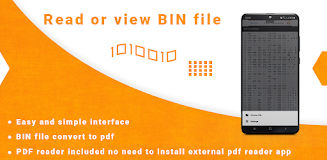



 Application Description
Application Description  Apps like Bin File Reader: Viewer Reader
Apps like Bin File Reader: Viewer Reader 
















