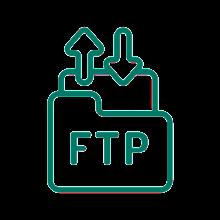Brightness Control & Dimmer
Dec 30,2024
Introducing Brightness Control & Dimmer, a simple Android app for effortless brightness management. Customize brightness levels and assign them to quick-access buttons for one-tap adjustments. The app also features a dimmer/screen filter, exceeding the system's minimum brightness for enhanced eye







 Application Description
Application Description  Apps like Brightness Control & Dimmer
Apps like Brightness Control & Dimmer