
Application Description
Crayon Adaptive Icon Pack: A Vibrant, Customizable Icon Experience
The Crayon Adaptive Icon Pack offers a delightful visual upgrade for your phone, featuring over 6800 meticulously designed icons and 100+ wallpapers in a charming pastel and cartoon style. Its key strength lies in its extensive customization options, allowing you to personalize your home screen to perfectly match your aesthetic.
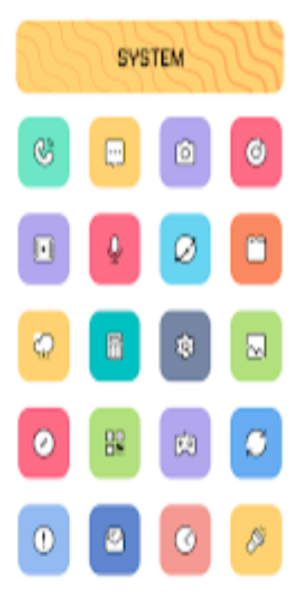
Key Features:
- Vast Icon Library: Access over 6800 high-quality icons with regular updates.
- Adaptive Icon Shaping: Enjoy the flexibility to adjust icon shapes to complement your launcher's style. Compatible with popular launchers including Nova and Niagara.
- Seamless Masking: Icons blend seamlessly with your wallpaper for a cohesive look.
- Alternative Icons & Wallpapers: Choose from numerous alternative icons and over 100 exclusive wallpapers.
- Intuitive Interface: A user-friendly Material Dashboard simplifies navigation and icon selection.
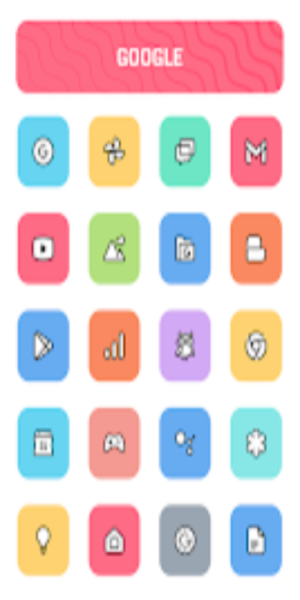
Additional Highlights:
- Icon Preview & Search: Easily find the perfect icon.
- Dynamic Calendar: A calendar that automatically updates.
- Custom Folder & App Drawer Icons: Personalize every aspect of your home screen.
- Organized Categories: Browse icons by category for efficient selection.

Installation:
- Install a Compatible Launcher: Select a launcher from the extensive list of supported launchers (Nova Launcher is recommended).
- Apply the Icon Pack: Open the Crayon Icon Pack app, navigate to the "Apply" section, and choose your launcher.
Supported Launchers:
Action Launcher, ADW Launcher, Apex Launcher, Atom Launcher, Aviate Launcher, CM Theme Engine, GO Launcher, Holo Launcher, Holo Launcher HD, LG Home, Lucid Launcher, M Launcher, Mini Launcher, Next Launcher, Nougat Launcher, Nova Launcher (recommended), Smart Launcher, Solo Launcher, V Launcher, ZenUI Launcher, Zero Launcher, ABC Launcher, Evie Launcher, L Launcher, Lawnchair.
Unsupported Launchers:
Nothing Launcher, ASAP Launcher, Cobo Launcher, Line Launcher, Mesh Launcher, Peek Launcher, Z Launcher, Launch by Quixey Launcher, iTop Launcher, KK Launcher, MN Launcher, New Launcher, S Launcher, Open Launcher, Flick Launcher, Poco Launcher.
Conclusion:
Transform your device's aesthetic with the Crayon Adaptive Icon Pack. Its charming cartoon style, pastel color scheme, and extensive customization options provide a truly unique and personalized mobile experience.
Wallpaper



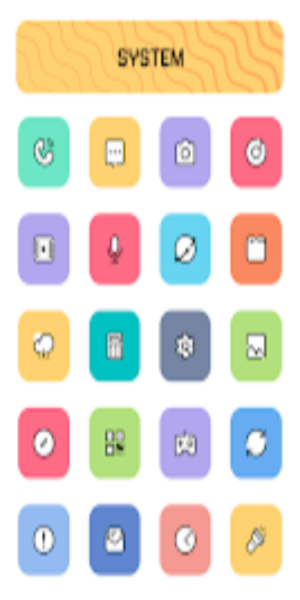
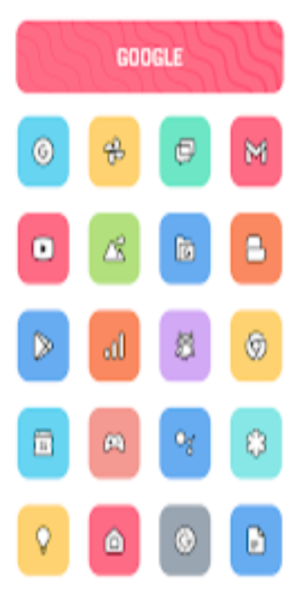
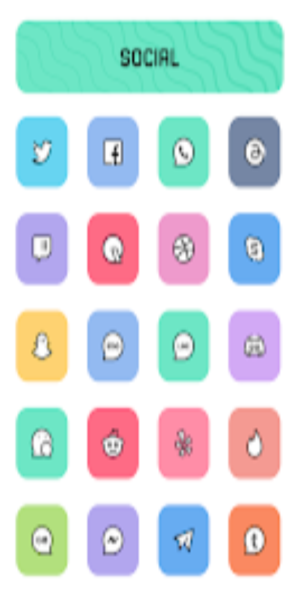

 Application Description
Application Description 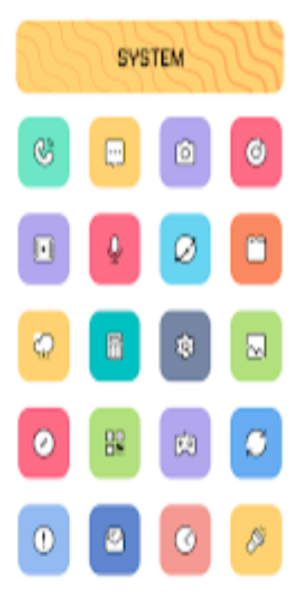
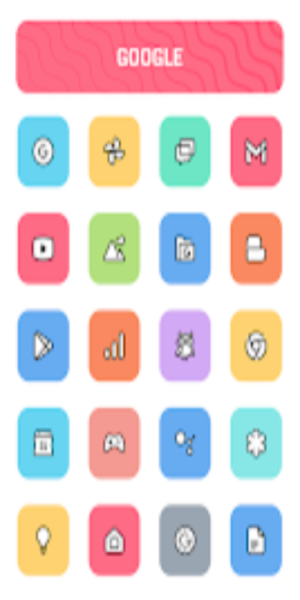

 Apps like Crayon Adaptive IconPack
Apps like Crayon Adaptive IconPack 
















