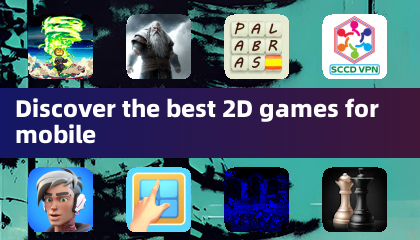Dolphin Zero Incognito Browser
by Dolphin Browser Apr 22,2023
Dolphin Zero Incognito Browser: Your lightweight, private browsing companion. This browser prioritizes anonymity, ensuring your online activity remains untracked. No history, forms, passwords, cache, or cookies are stored – offering a truly private browsing experience. Initially configured with th



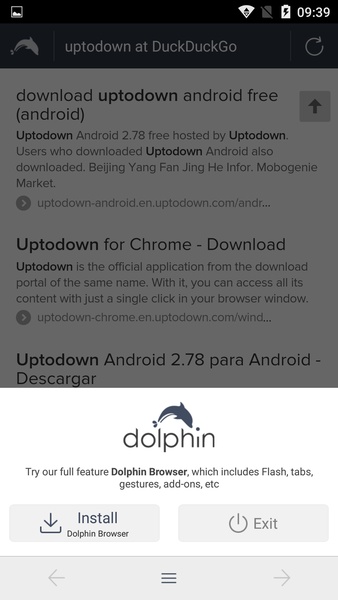
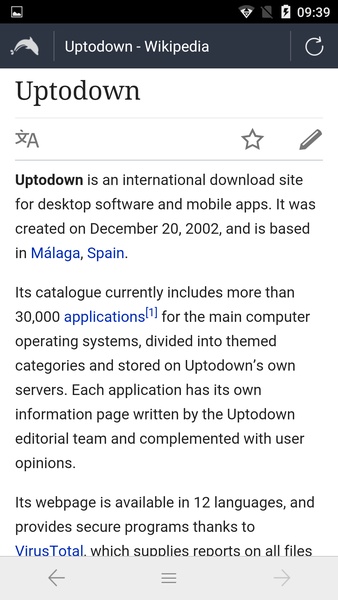
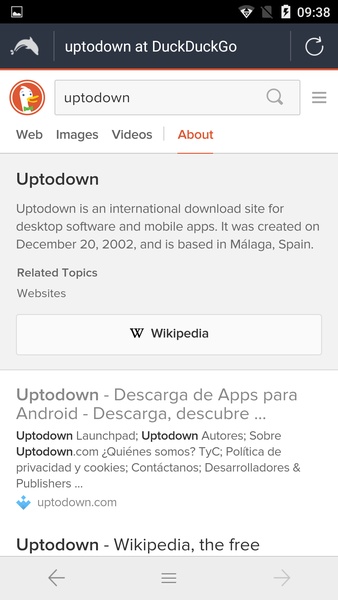
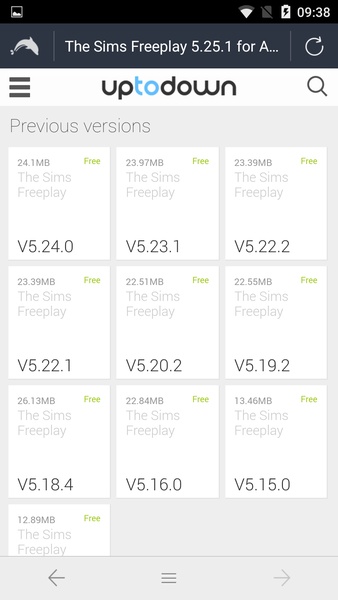
 Application Description
Application Description  Apps like Dolphin Zero Incognito Browser
Apps like Dolphin Zero Incognito Browser