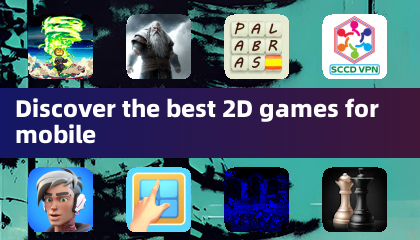IPConfig - What is My IP?
by PakSoftwares May 14,2025
IP Config is a user-friendly app designed to streamline the way you manage and understand your TCP/IP network settings. Whether you're a casual user or an IT professional, this app makes it easy to view critical network configuration values at a glance. With IP Config, discovering your IP address, n




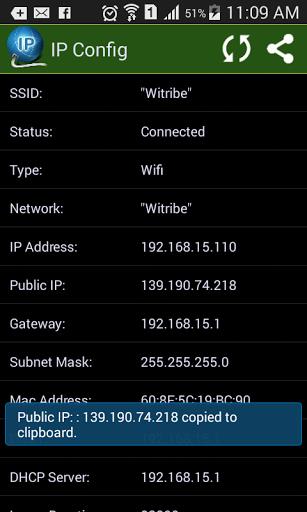
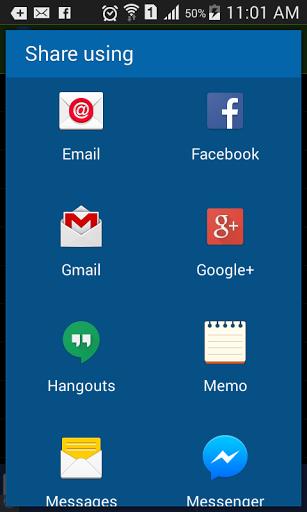
 Application Description
Application Description  Apps like IPConfig - What is My IP?
Apps like IPConfig - What is My IP?