
Application Description
Mobile Printer: Print & Scan is your go-to app for all your printing needs, offering you the flexibility to print from virtually anywhere—be it at home, at work, or while you're out and about. With this app, you can effortlessly print a wide array of documents including PDFs, bills, receipts, boarding cards, and even photos and web pages. Compatible with an extensive range of printers, such as WiFi, Bluetooth, and USB models, you can print directly from your Android smartphone or tablet without the need for any additional software or tools. The app also boasts advanced features like multiple printing options, borderless photo printing, and support for a variety of printer models, ensuring that you have all the tools you need at your fingertips.
Features of Mobile Printer: Print & Scan:
⭐️ Print from various devices: This app empowers you to print directly from your Android smartphone or tablet to nearly any inkjet, laser, or thermal printer. It's designed to work seamlessly with popular brands like HP, Canon, Brother, Samsung, Xerox, and many more, ensuring wide compatibility.
⭐️ Versatile printing options: Whether you need to print pictures (in JPG, PNG, GIF, or WEBP format), Microsoft Office documents (Word, Excel, PowerPoint), or PDF files, this app has you covered. It also offers the convenience of printing multiple photos on a single page, perfect for creating photo albums or collages.
⭐️ Access files from different sources: Not only can you print files stored locally on your device, but you can also print attachments from emails (PDF, DOC, XSL, PPT, TXT), files from Google Drive, and other cloud storage services. Plus, with the built-in web browser, you can print HTML pages directly, making it easier than ever to print what you need.
⭐️ Easy connection methods: The app supports printing via WiFi, Bluetooth, and USB-OTG, offering you multiple ways to connect to your printer, whether it's close by or at a distance.
⭐️ Advanced printing features: You can enjoy a host of advanced printing options such as setting the number of copies, collating pages, choosing a page range, selecting paper size and type, and adjusting output quality. Additionally, the app provides over 100 templates, regularly updated for free, allowing you to create personalized prints like cards, postcards, calendars, and photo frames.
⭐️ Additional compatibility and features: The app supports borderless photo printing on both matte and glossy paper, with options for both color and monochrome prints. It's compatible with AirPrint, Mopria, Windows printer share (SMB/CIFS), and Mac/Linux printer share (Bonjour/IPP/LPD). For those on the move, it also offers mobile thermal printing capabilities.
Conclusion:
Mobile Printer: Print & Scan delivers a seamless and efficient printing experience. Whether you need to print personal photos, important documents, or web pages, this app has you covered. Download it now to enjoy hassle-free printing anytime, anywhere.
Tools





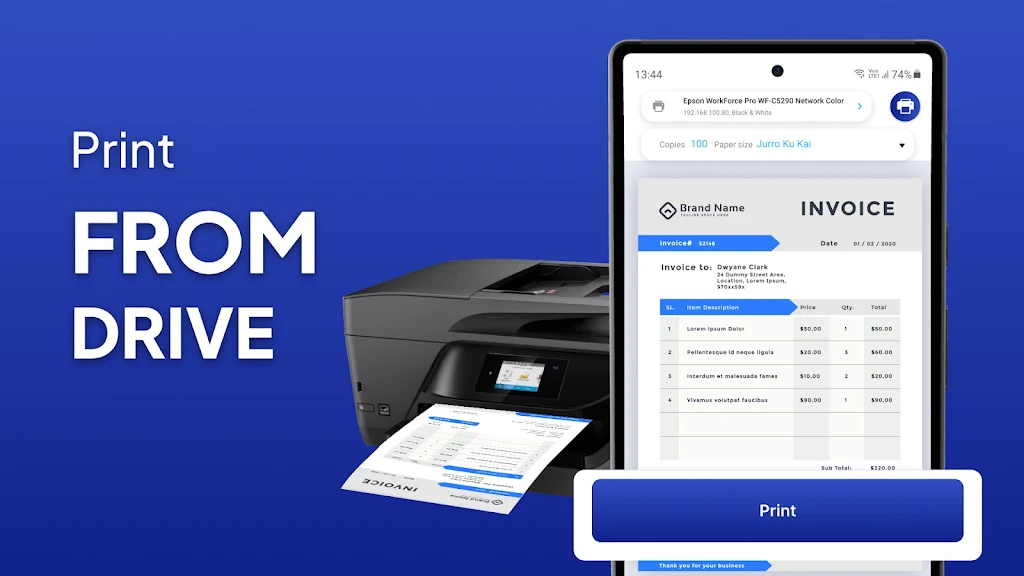
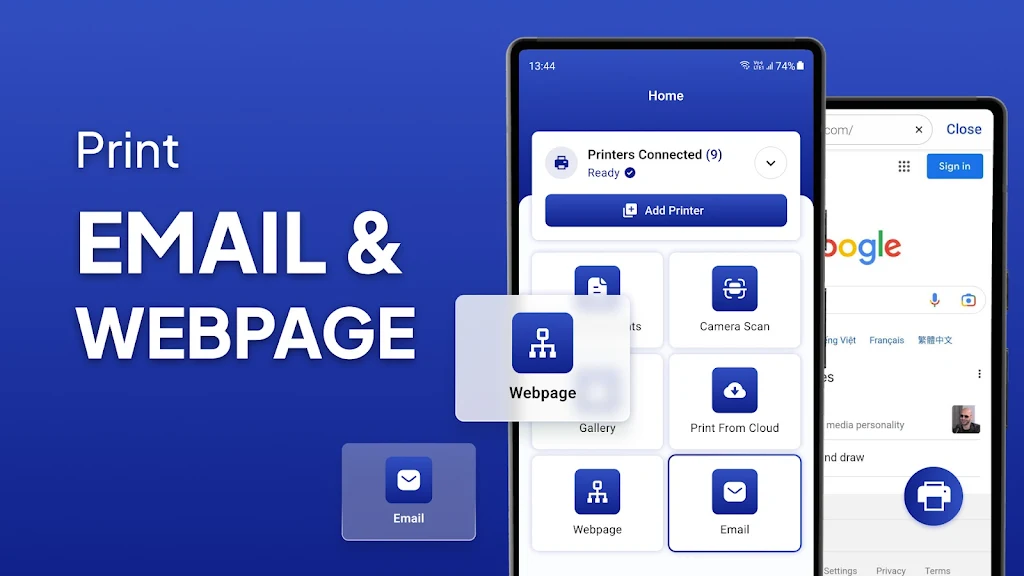
 Application Description
Application Description  Apps like Mobile Printer: Print & Scan
Apps like Mobile Printer: Print & Scan 
















