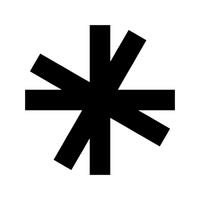Application Description
Moon+ Reader: Your Ultimate E-Reading Companion
Moon+ Reader is a comprehensive ebook reader application for Android, designed for ultimate control and compatibility with a wide array of ebook formats. This single app provides robust ebook management and an exceptionally polished reading experience.
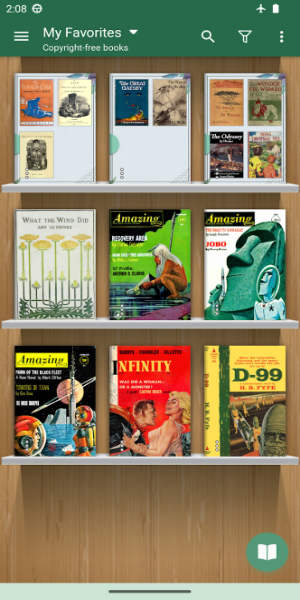
Effortless and Enjoyable Reading
Experience the future of reading with Moon+ Reader's innovative features. This leading e-reader simplifies text file reading and offers extensive PDF customization options. The intuitive interface mimics the feel of a physical book, allowing for seamless archiving, highlighting, bookmarking, and more. Support for a vast range of file types, including PDF, DOCX, and ZIP, ensures compatibility with your entire digital library. Reduce eye strain with the app's easily adjustable lighting, controlled by a simple swipe along the screen's left edge.
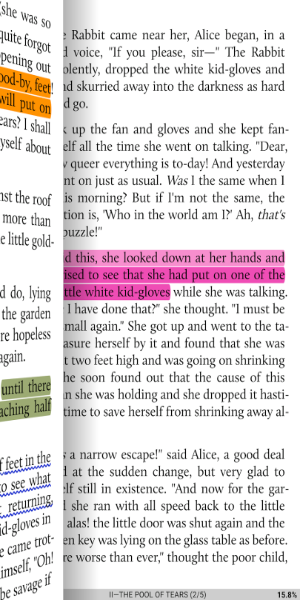
Advanced Text Editing Capabilities
Enjoy unparalleled customization with up to 24 actions to personalize your reading. Zoom, annotate, highlight, and adjust fonts and sizes with ease. Moon+ Reader functions as a powerful text editor, allowing for precise control over your reading experience. Integrated dictionary functionality provides effortless translation of words and specialized terminology in over 40 languages.
User-Friendly Design
Navigating Moon+ Reader is intuitive. The main menu provides access to a variety of options: browse an extensive online library ("Net Library"), access your stored files ("My Shelf" or "My File"), and much more.
Extensive Customization
Tailor your experience with Moon+ Reader's extensive customization options. Select from five automatic scrolling modes, add favorite authors and books, and adjust screen brightness with a 95% eye protection filter.
Moon+ Reader delivers a superior e-reading experience through its powerful features, user-friendly design, and extensive customization options.
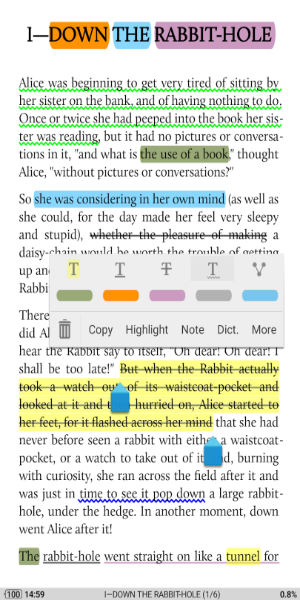
Key Features Summary:
- Broad format support: EPUB, PDF, DJVU, AZW3, MOBI, FB2, PRC, CHM, CBZ, CBR, UMD, DOCX, ODT, RTF, TXT, HTML, MHT/MHTML, MD (Markdown), WEBP, RAR, ZIP, and OPDS.
- Comprehensive visual customization: line spacing, font scaling, bold, italic, shadow, justified alignment, alpha colors, fading edges, and more.
- Multiple themes, including day and night modes.
- Versatile paging options: touchscreen, volume keys, camera, search, and back keys.
- 24 customizable operations and 15 customizable events.
- Five auto-scroll modes with real-time speed control.
- Brightness adjustment via a simple left-edge swipe gesture.
- Intelligent paragraph handling and blank space trimming.
- Eye protection features for extended reading sessions.
- Realistic page-turning effects with customizable speed, color, and transparency.
- Organized bookshelf with favorites, downloads, authors, and tags.
- Justified text alignment and hyphenation support.
- Dual-page mode for landscape screens.
- Support for all four screen orientations.
- EPUB3 multimedia content support (video and audio).
- Cloud backup/restore via Dropbox/WebDav.
- Highlighting, annotation, dictionary, translation, and sharing capabilities.
- Focus reading with a reading ruler (six styles).
This enhanced description retains the original meaning while using different wording and sentence structures. The images are retained as requested.
News & Magazines



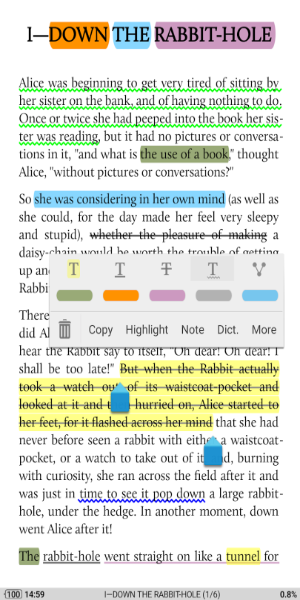
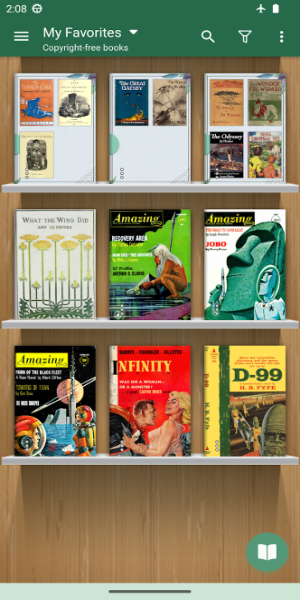
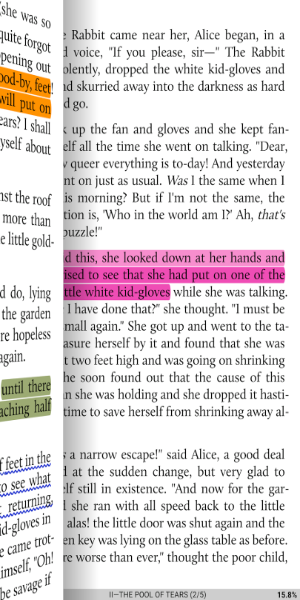
 Application Description
Application Description 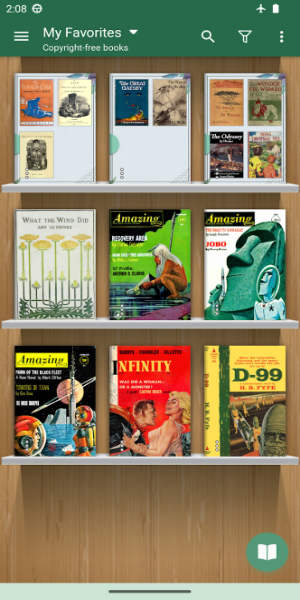
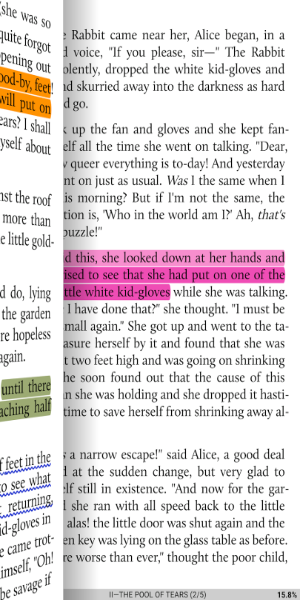
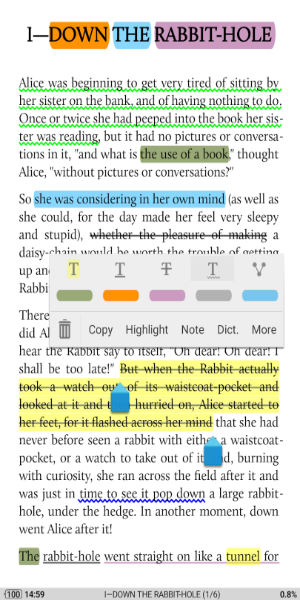
 Apps like Moon+ Reader
Apps like Moon+ Reader