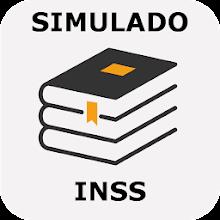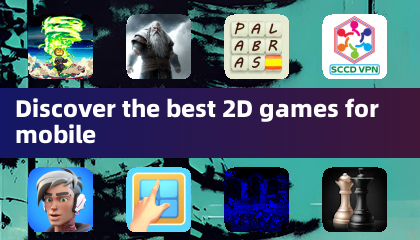Application Description
Access, edit, and manage all your office documents anytime, anywhere with this powerful and innovative app — Office Reader - Docx reader. Whether you're dealing with DOCX files, Excel spreadsheets, PowerPoint presentations, or PDF documents, this versatile app allows you to open, view, and modify files directly from your phone or tablet, without requiring an internet connection. Its built-in document text editor empowers you to create new files or make quick edits on the go, while the intuitive file manager feature streamlines tasks like printing, deleting, and sharing your important documents. From reviewing a Word document to analyzing data in Excel or presenting a PowerPoint slideshow, this all-in-one solution delivers everything you need in a mobile office suite. It’s the perfect companion for professionals, students, and anyone who regularly works with office files.
Features of Office Reader - Docx reader:
Effortless Document Management
Office Reader - Docx reader gives you full control over your documents, allowing you to open, organize, and view office files on your mobile device without needing to be online. This ensures that your critical files are always accessible, whether you’re at the office, at home, or on the move.
On-the-Go Document Editing
Beyond just reading, this app enables you to actively edit your documents. Supporting popular formats such as DOCX, XLSX, and PPTX, it serves as a reliable mobile editing tool that adapts to your workflow, no matter where you are.
Comprehensive File Format Support
Designed to handle a wide range of file types, Office Reader - Docx reader functions as a complete document viewer and editor. Seamlessly read, create, and edit Word, Excel, PowerPoint, and PDF files, making it a one-stop solution for managing your office documents on any device.
Helpful Tips for Users:
Leverage the File Manager Tools
Make full use of the integrated docx manager and file management system to efficiently print, delete, and share your documents within the app. This simplifies how you handle your files and keeps your workspace organized and clutter-free.
Take Advantage of Real-Time Editing
Use the embedded word editor to tweak existing documents or draft new content instantly. This feature is especially handy when you need to make last-minute changes or start a new project while away from your desktop.
Optimize Your Reading Experience
When viewing PDFs, engage the full-screen reading mode to eliminate distractions and focus entirely on the content. This immersive experience enhances readability and makes it easier to digest lengthy documents.
Final Thoughts:
Office Reader - Docx reader is more than just a document viewer — it's a robust productivity tool tailored for mobile users who demand flexibility and functionality. With its offline access capabilities, comprehensive editing tools, and support for multiple document formats, this app transforms your smartphone or tablet into a portable office. Whether you're preparing for a meeting, updating a report, or simply reviewing a presentation, Office Reader - Docx reader ensures you stay productive wherever [ttpp] life takes you. Don’t miss out — download today and elevate your document handling experience to a whole new level with [yyxx].
Productivity



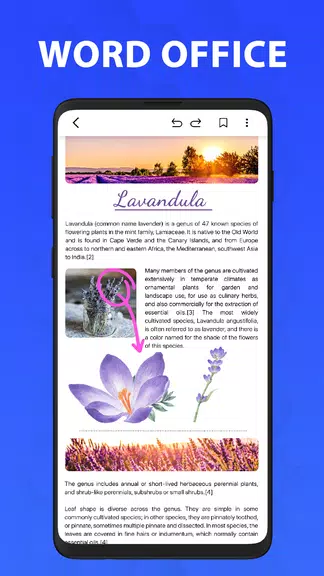
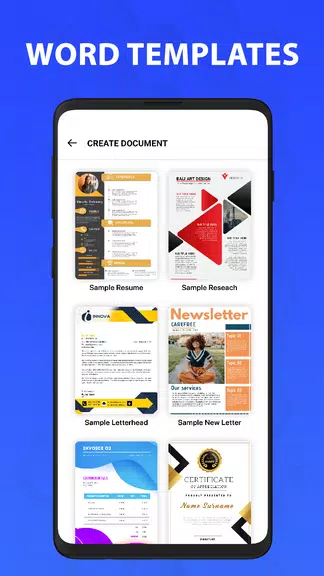
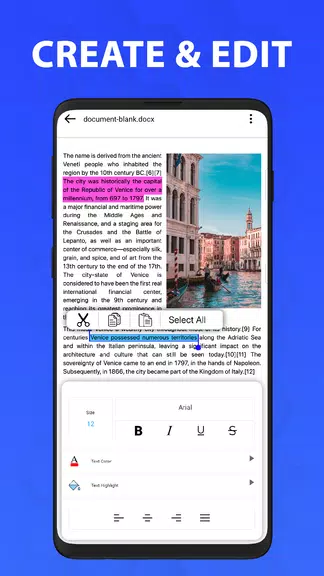
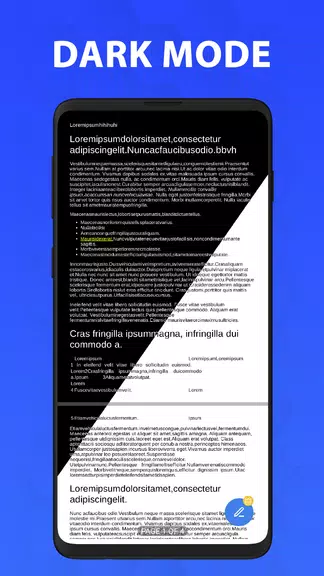
 Application Description
Application Description  Apps like Office Reader - Docx reader
Apps like Office Reader - Docx reader