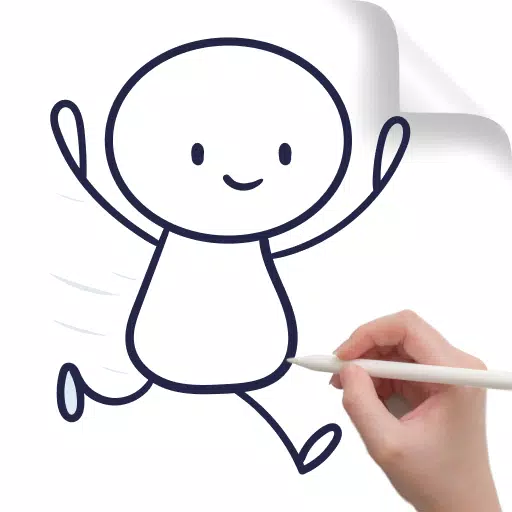Application Description
Pofi Brush: Your Mobile Art Studio
Pofi Brush is a powerful and versatile digital art app for mobile devices, designed for artists of all skill levels. This free app provides a comprehensive suite of tools to create stunning sketches, illustrations, comics, and more, anytime, anywhere.
Experience a Seamless Artistic Workflow
Pofi Brush boasts a smooth, intuitive interface built around a powerful 2D artistic engine. Optimized for 64-bit multi-core processors, it supports large HD canvases (up to 4k x 4k pixels) and multiple layers, ensuring a responsive and enjoyable painting experience. The engine's capabilities include:
- High-resolution canvas support for crisp, detailed artwork.
- Mobile-optimized interface for effortless creation.
- 64-bit multi-core processor optimization for fast drawing speeds.
- Electronic pen support for precise, low-latency strokes.
- Automatic saving and save-on-exit functionality.
- Full functionality on both phones and tablets.
Unleash Your Creativity with Customizable Brushes
Pofi Brush provides dozens of pre-designed brushes, each with over 40 customizable settings. Experiment with different brush types (sketching, inking, texturing, etc.), modes (brush, eraser, smudge), nib shapes, and textures. You can even create and organize your own custom brush sets for a truly personalized experience. Key features include:
- Extensive library of pre-set brushes.
- Three brush modes per brush: Brush, Eraser, and Smudge.
- Over 40 customizable settings per brush.
- Brush grouping and sorting for efficient management.
- Anti-flutter settings for smoother strokes.
- Finger-painting pressure simulation.
- Full electronic pen support (pressure, tilt, speed).
Master the Art of Layering
The advanced multi-layer system offers unparalleled control over your artwork. Easily manage layers through grouping, merging, deleting, and a range of functions (show/hide, lock/unlock, transparency, etc.). Experiment with 27 blending modes to achieve unique effects. Features include:
- Intuitive layer preview for quick selection.
- Drag-and-drop layer management.
- 20+ layer functions for precise control.
- 27 layer blending modes for creative expression.
Intuitive Color Selection
Pofi Brush offers a variety of color tools to quickly and easily find the perfect shade. Choose from circular and square palettes, numerical HSB input, or color block grouping. Quickly pick colors using hexadecimal codes or by long-pressing to sample colors directly from your canvas. The color tools include:
- Four color panel types.
- Two color picking methods.
- Six color block management functions.
Additional Features
- Adjustable interface size (half-screen/full-screen).
- Canvas rotation and zoom.
- Auto-archive and save functionality.
- PNG and JPG export support.
For questions or feedback, contact [email protected].
Privacy Policy: https://brush.pofiapp.com/agreement/privacy
Art & Design



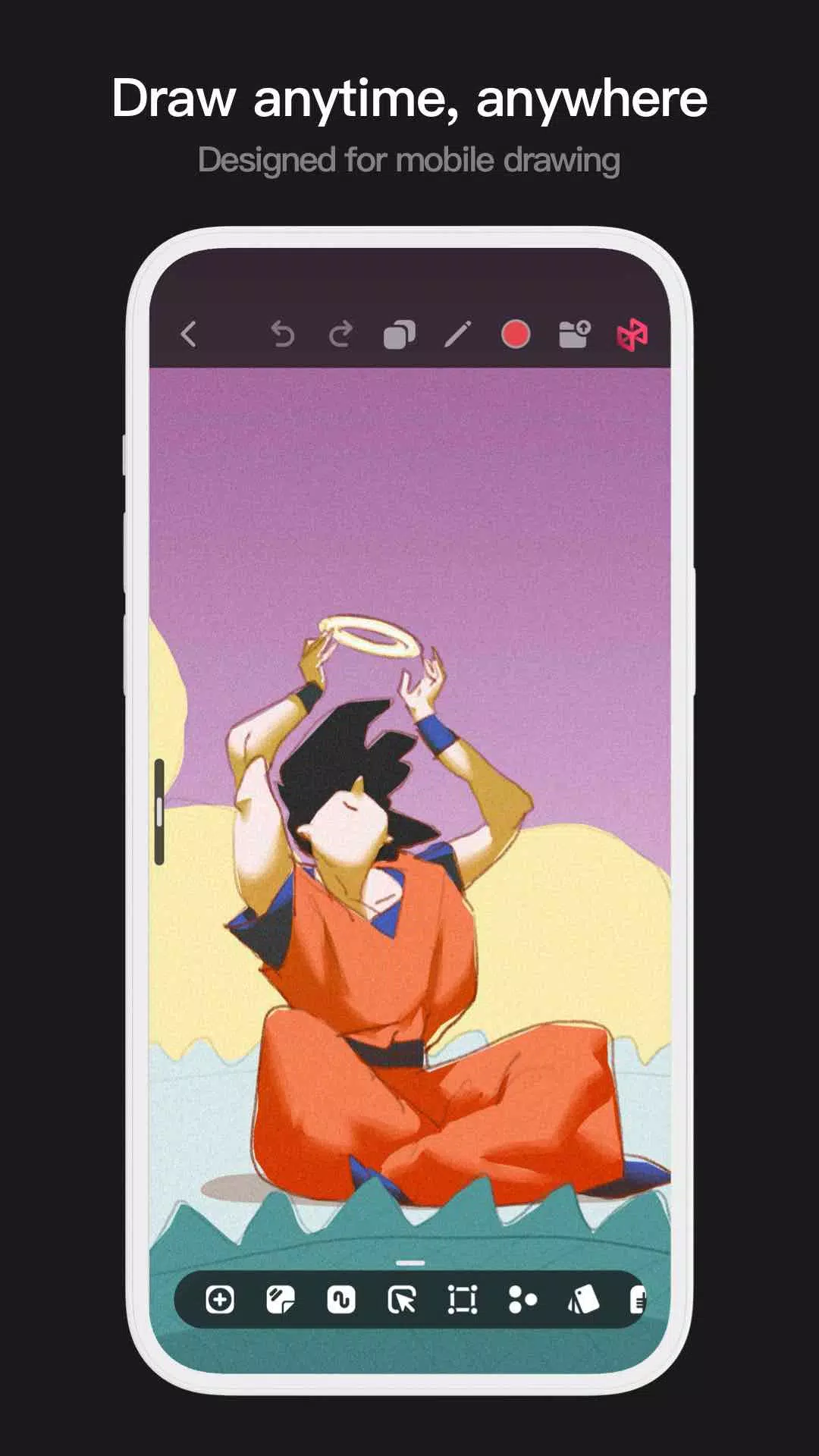
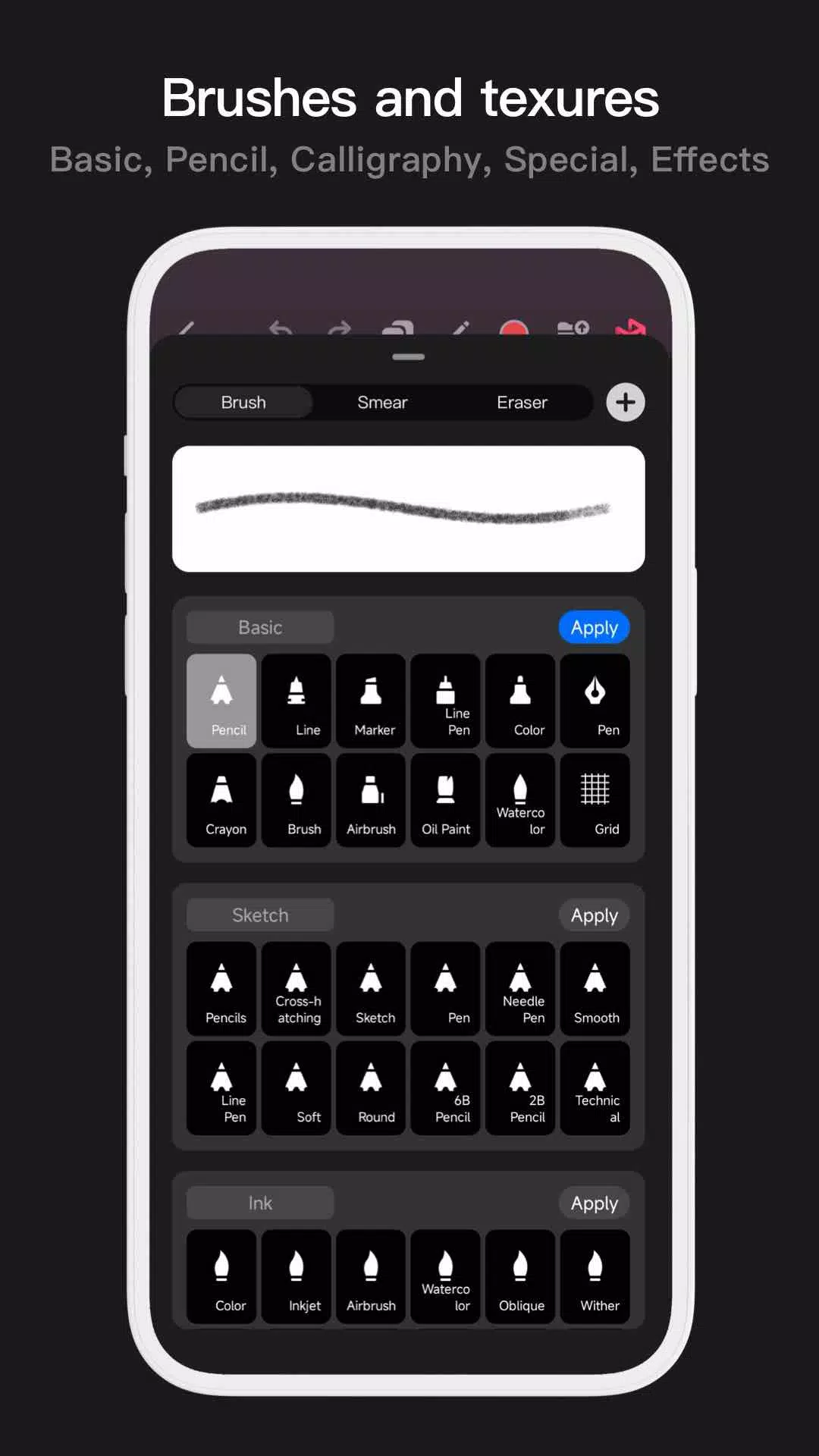
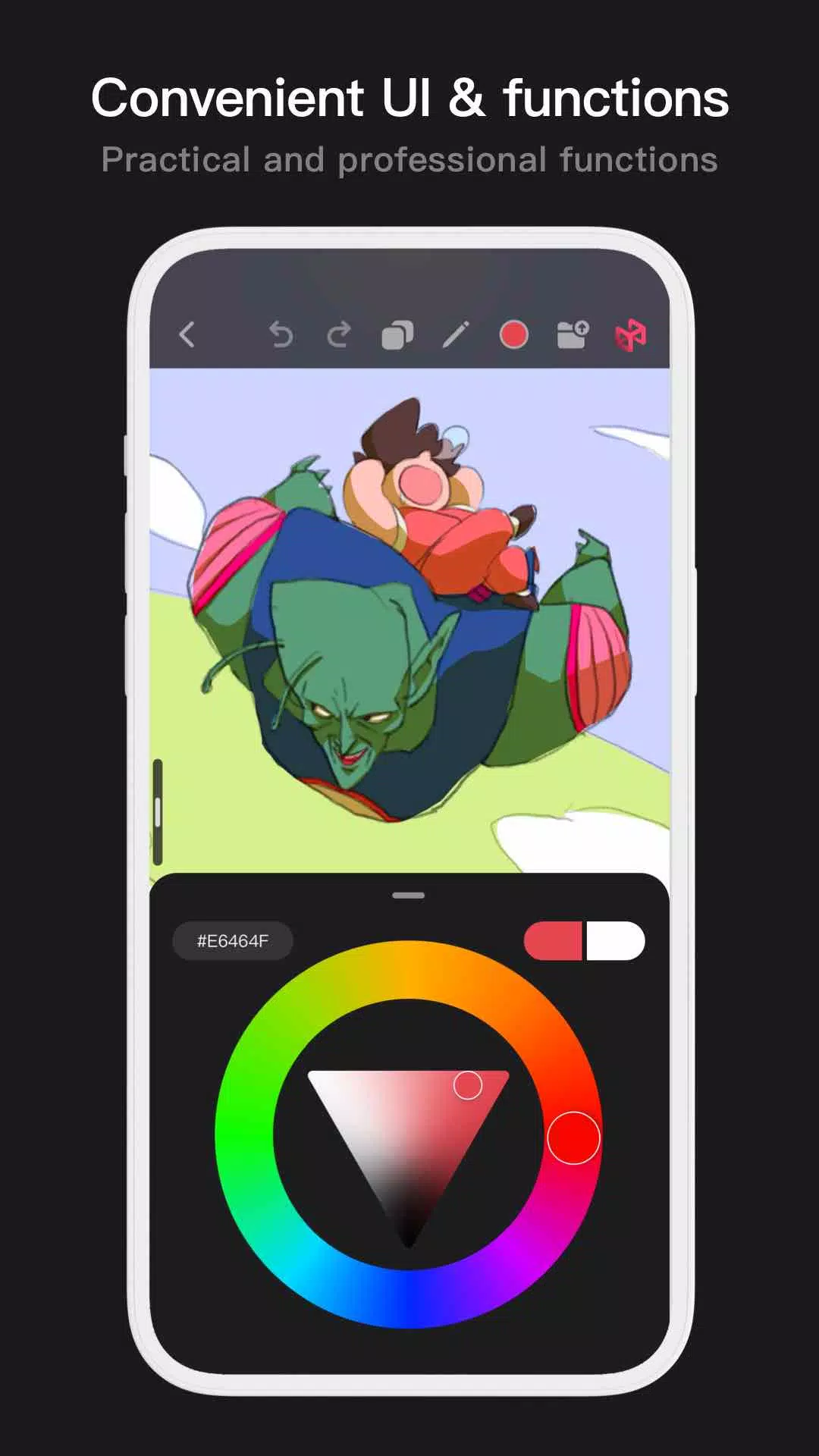
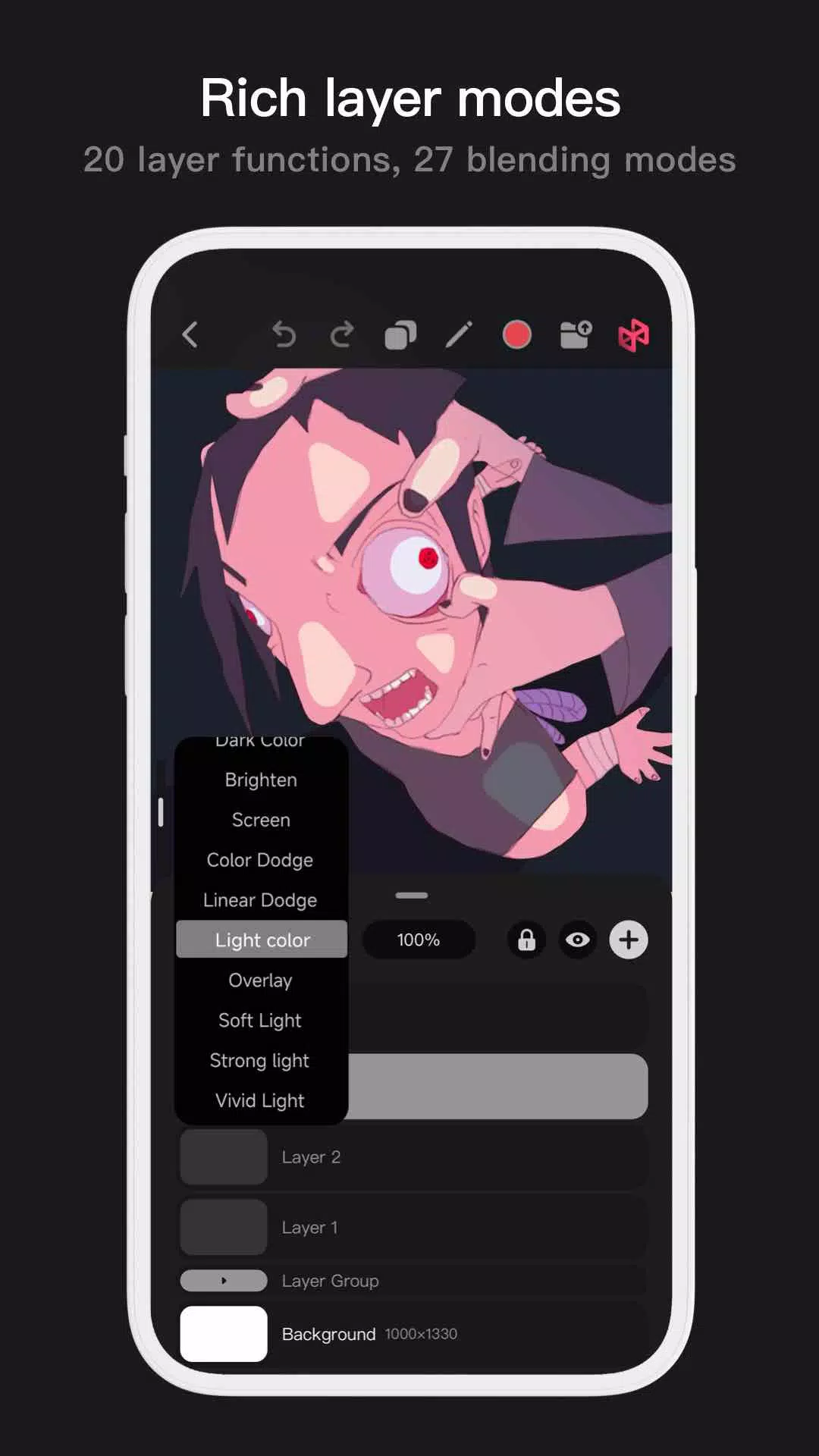
 Application Description
Application Description  Apps like Pofi Brush
Apps like Pofi Brush