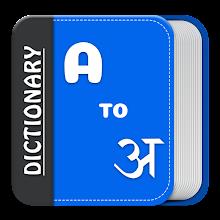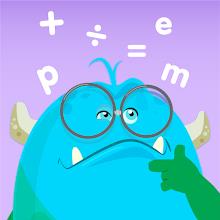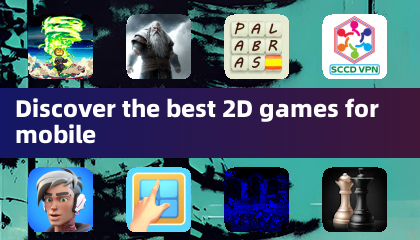Smash: File transfer
May 17,2025
Introducing Smash, the ultimate file transfer app designed for simplicity, security, and freedom. With Smash, you can effortlessly send photos, videos, music, and documents from your mobile or tablet. Whether you're at the office, on a construction site, on vacation, or in an emergency, Smash is you







 Application Description
Application Description  Apps like Smash: File transfer
Apps like Smash: File transfer