
Application Description
Soda Media Player is a dynamic tool designed for enjoying videos and subtitles on your smartphones and tablets. It supports stunning Ultra HD video quality, enabling you to immerse yourself in movies and shows with crystal-clear visuals. Compatible with most Android devices, this player ensures smooth playback across all video formats and enhances your experience with features like intuitive playlist management for effortless viewing.
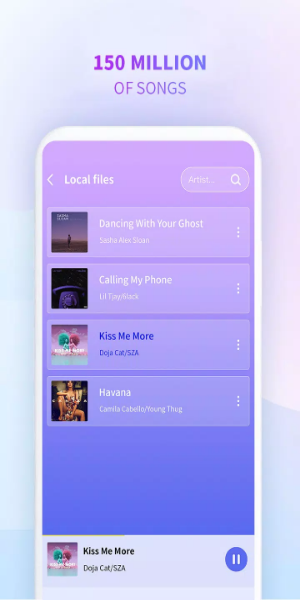
Player Features
Media Player Functions
Bookmarking: Effortlessly save your spot in a video with bookmarks, ensuring you never lose your place again.
HD Video Playback: Revel in the clarity of HD, 4K, 8K, Ultra HD, and Full HD videos for an unparalleled viewing experience.
Color Adjustment: Fine-tune your viewing with adjustments to brightness, contrast, hue, saturation, and gamma settings.
Video Zoom: Get closer to the action by zooming in and panning across the video.
Segment Repeat: Easily set specific segments of a video to loop for repeated viewing.
Video Flip: Flip or mirror your video horizontally or vertically to suit your preference.
Quick Buttons: Streamline your experience with one-click access to player options.
Popup Play: Enjoy videos in a popup window while multitasking with other apps.
Equalizer: Elevate your audio experience with an in-built equalizer for both music and videos.
Speed Control: Customize your viewing with playback speeds ranging from 0.25x to 4x.
Stunning User Interface: Navigate effortlessly through a visually pleasing interface designed for seamless media playback.
Subtitle Settings: Personalize your subtitles with adjustments to color, size, and positioning for optimal readability.
Timer Function: Schedule your video and music playback with convenient timers.
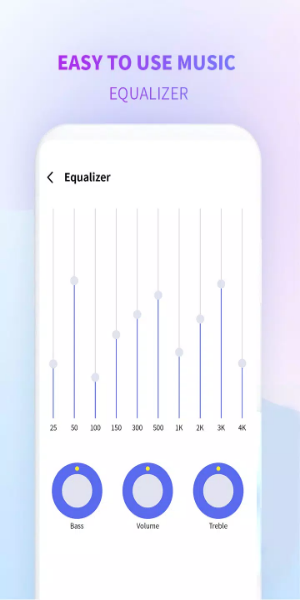
New Features in the Latest Player Update
The most recent update brings an array of exciting new features to the table, including quick access buttons for streamlined control, the ability to zoom and pan within videos, enhanced playlist management for a more organized viewing experience, and customizable subtitle options to tailor your viewing preferences. Dive into these enhancements for a more refined media experience.
What's New in Version 1.0
- Experience smoother performance and minor bug fixes with the latest version update. Don't miss out on these improvements—update now!
Media & Video



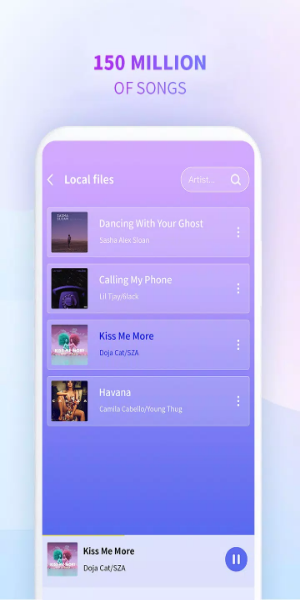
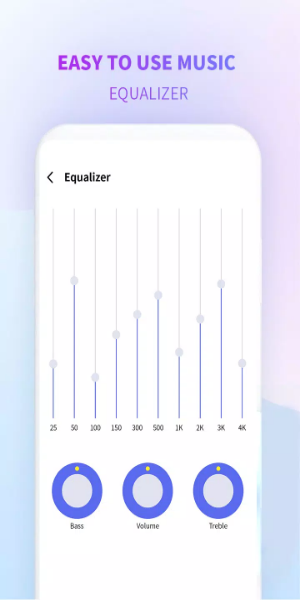
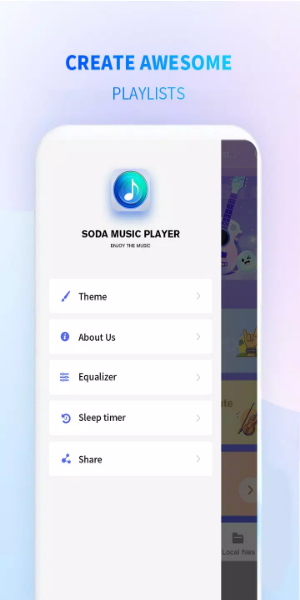
 Application Description
Application Description 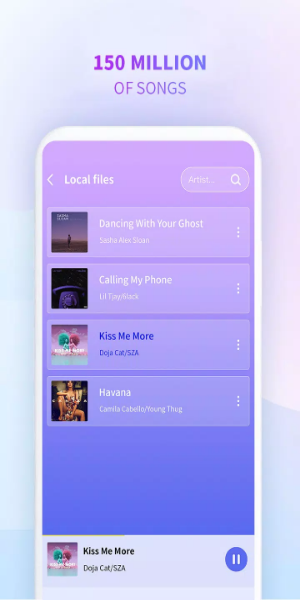
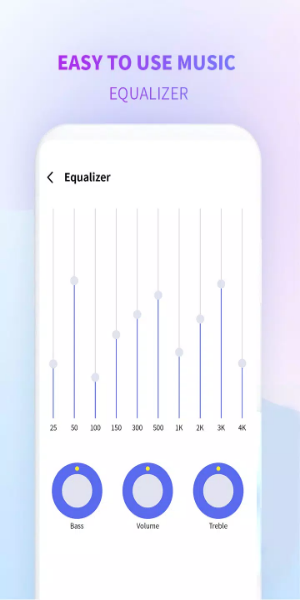
 Apps like Soda Media Player
Apps like Soda Media Player 
















