Speech Recognition & Synthesis
by Google LLC Jan 25,2025
Google Speech Services: Your Android Device's Voice Assistant Transform your Android device into a powerful text-to-speech and speech-to-text powerhouse with Google Speech Services. This app seamlessly integrates voice and text, offering a versatile range of functionalities. Key Features: Voice-to-

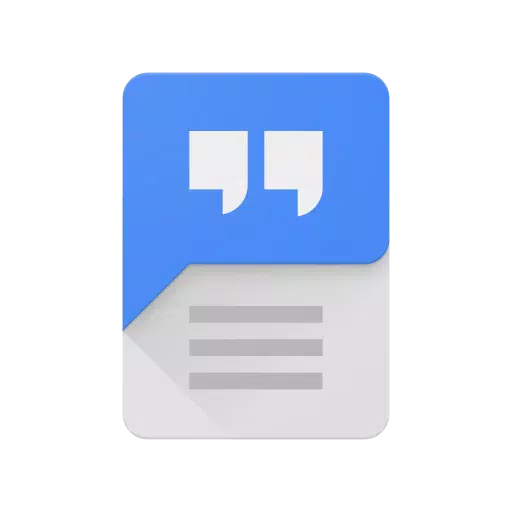

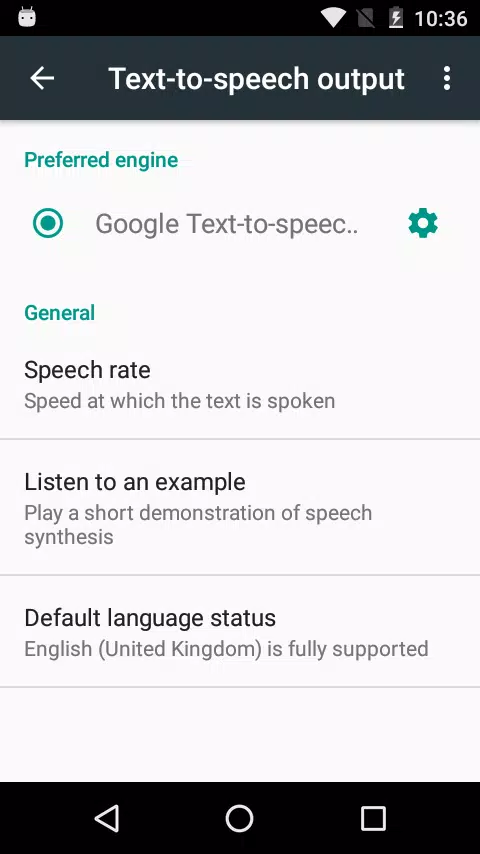
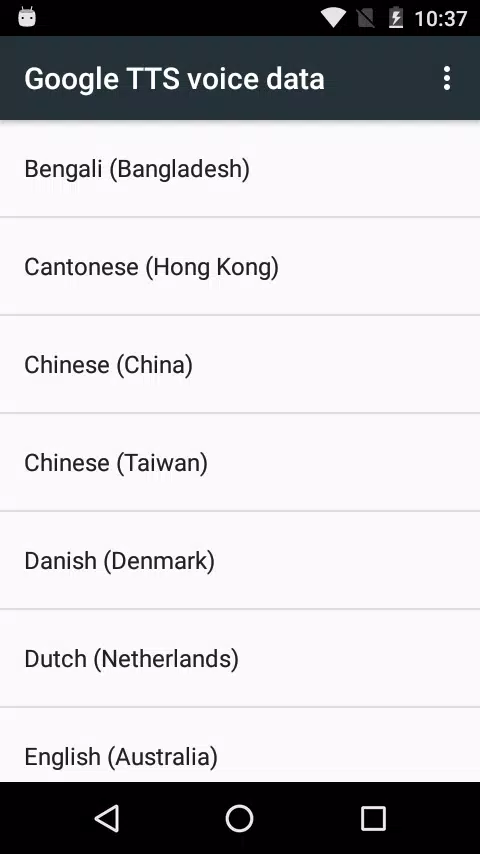
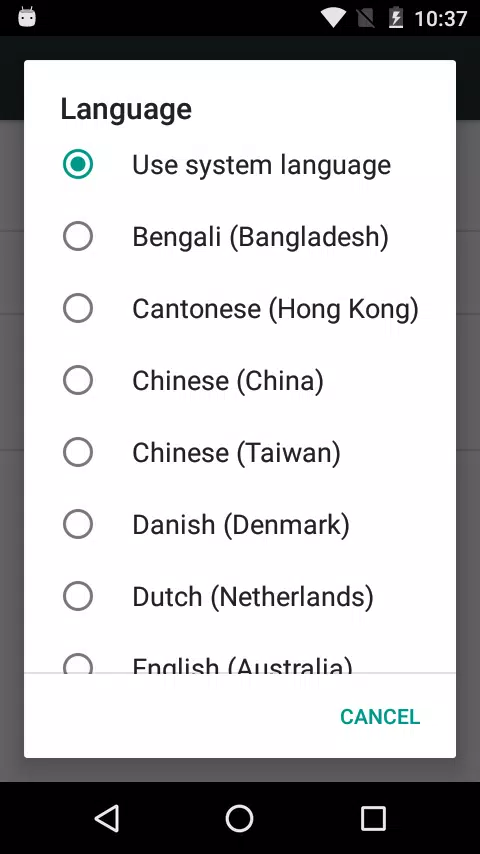
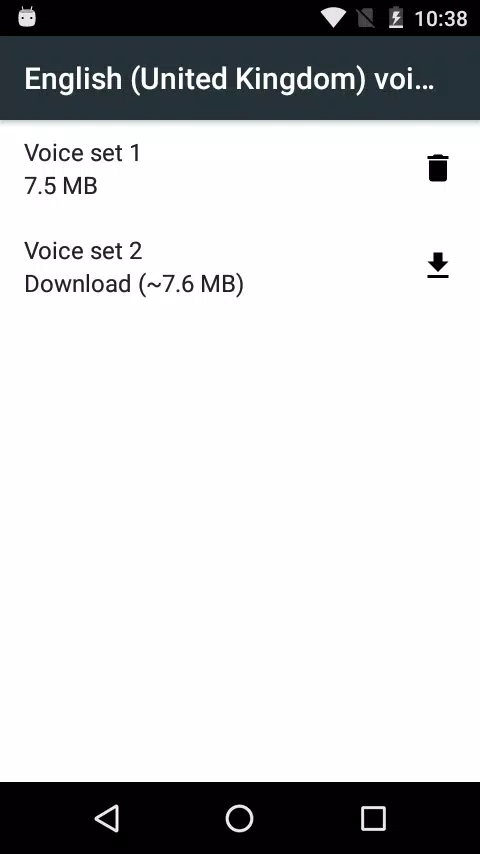
 Application Description
Application Description  Apps like Speech Recognition & Synthesis
Apps like Speech Recognition & Synthesis 
















