Split & Merge PDF files
by Wonder Apps Valley Dec 21,2024
Streamline your PDF workflow with the Split & Merge PDF Files app, your comprehensive PDF editor and manager. This intuitive tool simplifies organizing and editing PDFs. Merge multiple files into a single document, remove or extract pages, and reorder pages with ease. Rotate pages or view specifi



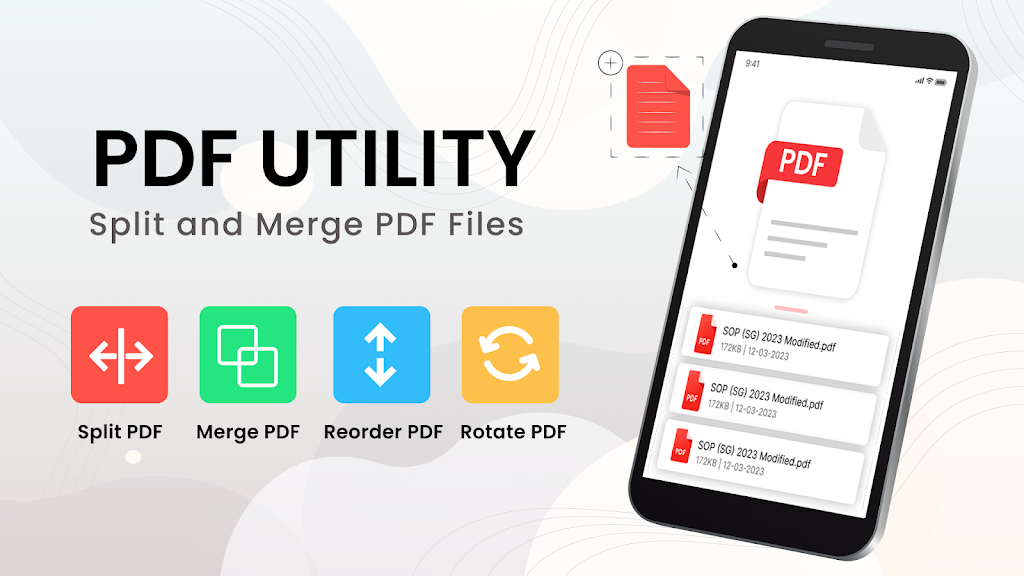
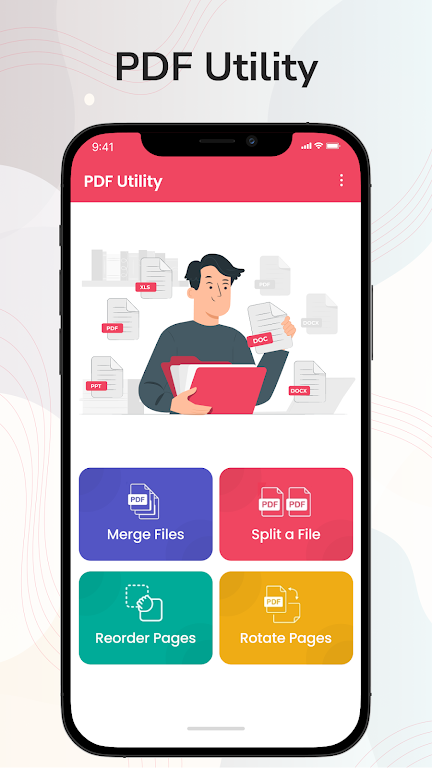
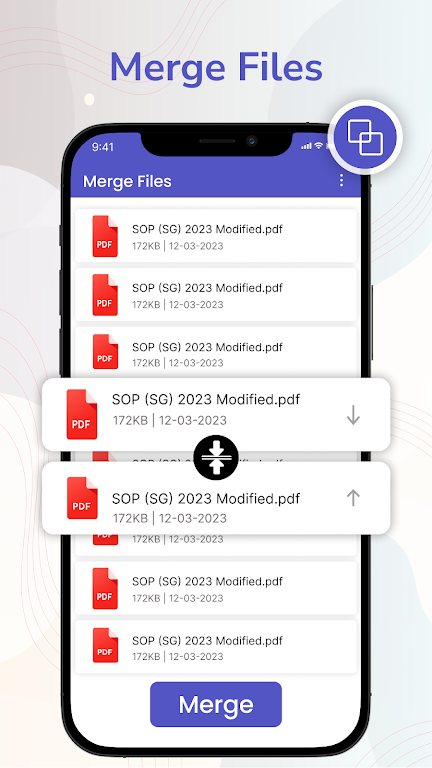
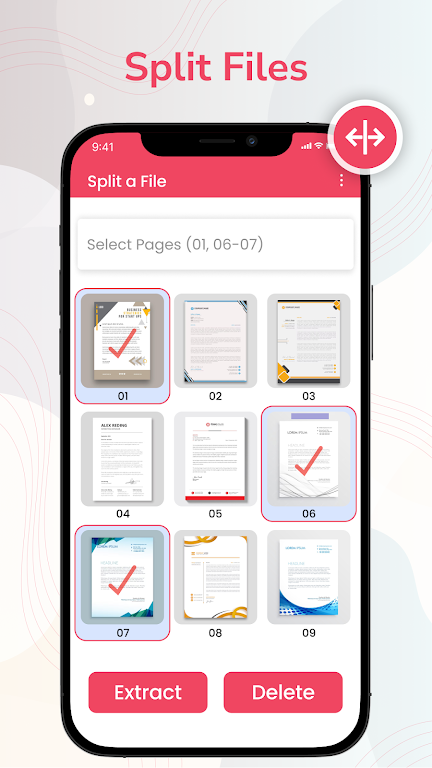
 Application Description
Application Description  Apps like Split & Merge PDF files
Apps like Split & Merge PDF files 
















