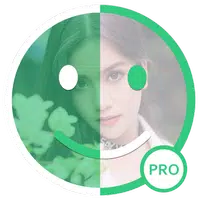Text Scanner[OCR]
Dec 30,2024
TextScanner[OCR]: ScanText streamlines document conversion for work and study. This user-friendly app offers a suite of features for effortless document management. Quickly convert documents to images or PDFs using the integrated camera, instantly previewing results. Customize scans to generate e

![Text Scanner[OCR]](https://imgs.qxacl.com/uploads/10/1719639575667f9e170e553.jpg)

![Text Scanner[OCR] Screenshot 0](https://imgs.qxacl.com/uploads/84/1719639575667f9e17b037e.jpg)
![Text Scanner[OCR] Screenshot 1](https://imgs.qxacl.com/uploads/13/1719639576667f9e18be469.jpg)
 Application Description
Application Description  Apps like Text Scanner[OCR]
Apps like Text Scanner[OCR]