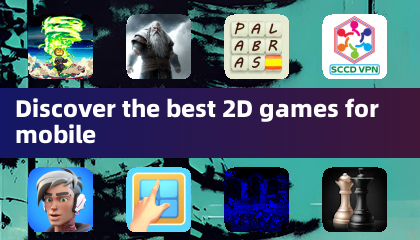Application Description
VMOS PRO: Run Two Apps Simultaneously on One Screen
VMOS PRO revolutionizes multitasking by allowing users to run two independent applications side-by-side on a single screen. This powerful tool enhances productivity and provides a seamless experience for managing multiple apps and games concurrently.
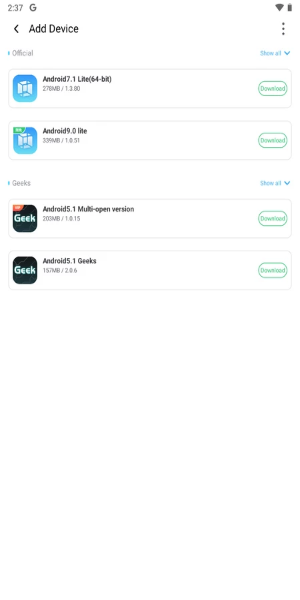
Key Features of VMOS PRO:
-
Robust Security: Utilizing a self-contained virtual mobile system, VMOS PRO offers a secure environment for app development and testing, isolated from the main device and protected from viruses or system instability.
-
Root Access & Comprehensive Support: Enjoy built-in root access, complete with the XP framework and Google Mobile Services, catering to a wide range of user needs.
-
Versatile Floating Windows: Utilize floating windows for any application, enabling effortless multitasking with multiple apps running simultaneously.
-
Dual App Launch & Seamless Integration: Launch and manage two applications concurrently, perfect for gaming while streaming or chatting. This surpasses the limitations of cloud-based solutions.
-
Broad ROM Compatibility: Compatible with ROM versions 7.1 and 5.1, supporting multiple virtual machines for enhanced flexibility.
-
Intuitive Floating Ball Controls: Navigate and manage applications effortlessly with the convenient floating ball control feature.
-
Customizable Screen & Background Operation: Adjust resolution settings and enable background operation for seamless, uninterrupted usage.
-
Efficient File Transfer: The integrated file transfer station streamlines the transfer and cloning of application files between the real and virtual machines, eliminating redundant installations.
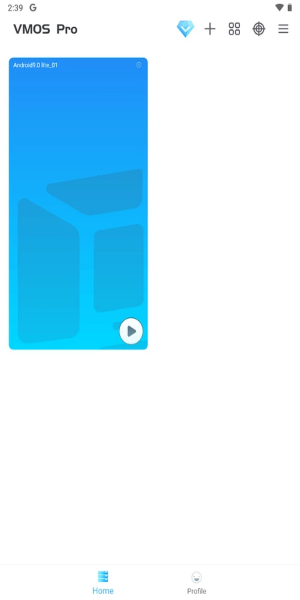
Effortless Multitasking & Customization:
VMOS PRO's user-friendly interface allows for quick setup and streamlined management of parallel applications. The intuitive design ensures smooth transitions between windows. Users can prioritize windows, placing games or other apps on top as needed. Extensive customization options for each window further enhance the user experience. Personalized shortcuts provide quick access to frequently used functions.
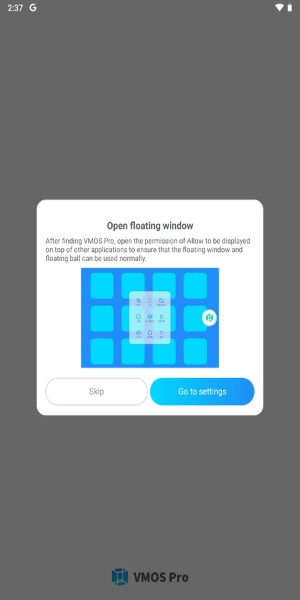
Uninterrupted Gaming & System Optimization:
Real-time parallel operation guarantees uninterrupted gaming, even when minimizing windows. The built-in system optimization ensures device stability and efficient background app management, even when running multiple programs simultaneously.
Conclusion:
VMOS PRO offers a revolutionary approach to multitasking, enabling seamless operation of two independent windows simultaneously. Its broad compatibility, user-friendly design, and powerful features make it an ideal solution for enhancing productivity and maximizing efficiency in both work and play.
Tools



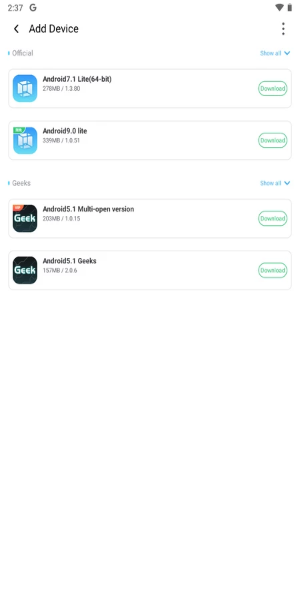
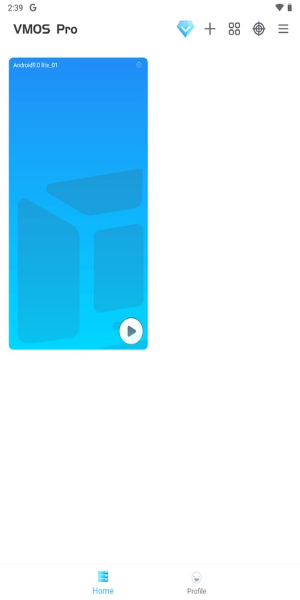
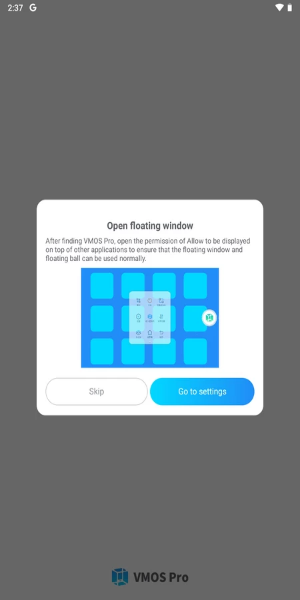
 Application Description
Application Description 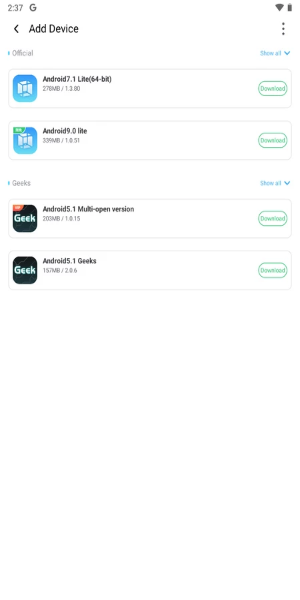
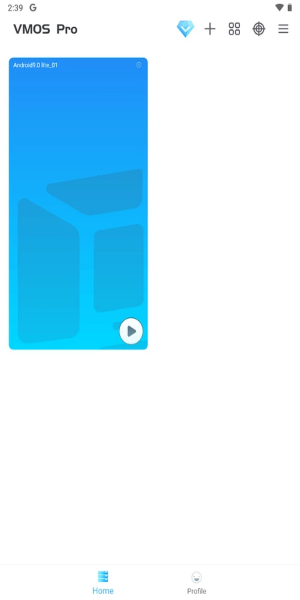
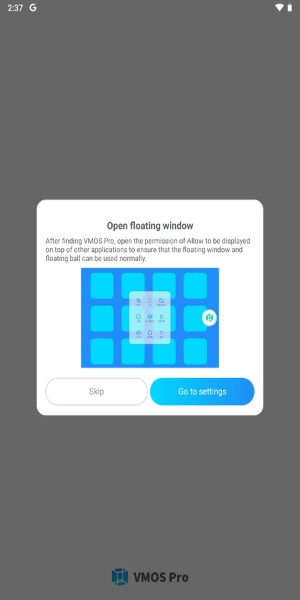
 Apps like VMOS PRO
Apps like VMOS PRO