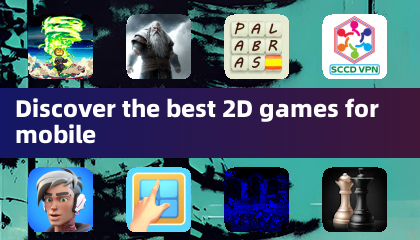Walkie Talkie - All Talk
by Picslo Corp May 16,2025
Walkie Talkie - All Talk is an innovative app that revolutionizes the way you communicate by turning your device into a walkie-talkie. This app enables you to chat with friends using a two-way radio method, eliminating the need to purchase additional devices. Just install the app on your device and



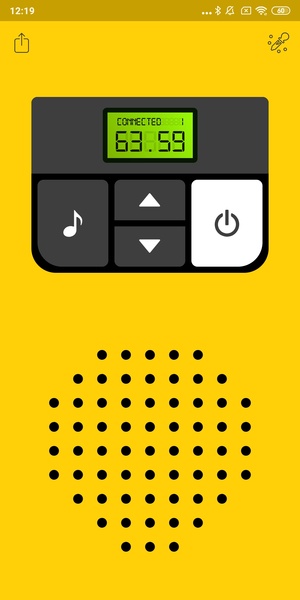
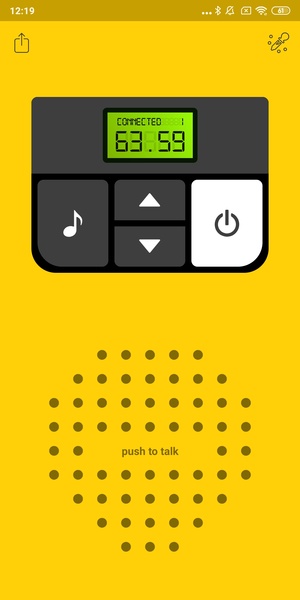
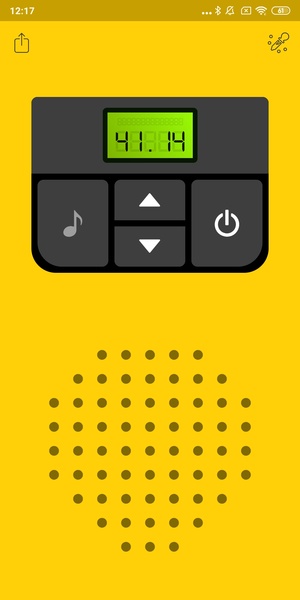
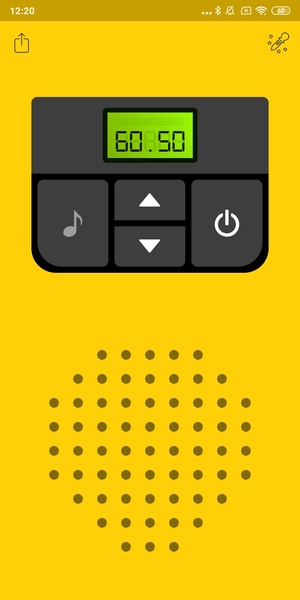
 Application Description
Application Description  Apps like Walkie Talkie - All Talk
Apps like Walkie Talkie - All Talk