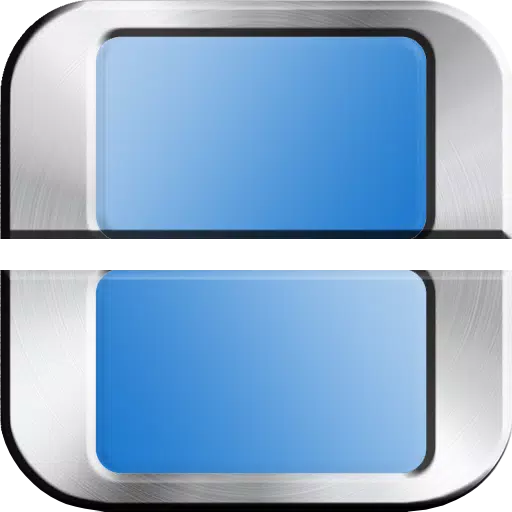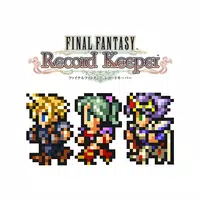In Path of Exile 2, the Currency Exchange feature stands out as a vital tool, enabling players to convert their lower-tier Currencies into higher-tier ones for trading or crafting. Understanding the fluctuating Currency Exchange rates is crucial yet challenging due to the dynamic nature of the in-game market. To stay updated, players must check these rates directly within the game.
How to Check Currency Exchange Rates in PoE 2

To access the Currency Exchange, you'll need to reach Cruel Difficulty in any Act and then speak to the gambling vendor. Once there, you'll find the Currency Exchange menu with two boxes dedicated to Currencies.
To check the rate for a specific Currency, such as the Divine Orb, click on the left box and select the Divine Orb from the list. This represents the Currency you're looking to acquire.
Next, click on the right box to view a list of your available Currencies across your Inventory and Stashes. If you're checking the price of a Divine Orb in terms of Exalted Orbs, select Exalted Orb from this list.
The conversion ratio between the selected Currencies will be displayed between the two item selection boxes. For instance, to obtain a Divine Orb, you'll need to pay the number of Exalted Orbs shown on the right side of the ratio.
This process is reversible. If you want to convert a Divine Orb into Exalted Orbs, simply choose Exalted Orb from the "Want" list and select your Divine Orb in the "Have" list.
Keep in mind that the Currency Exchange rates in Path of Exile 2 are constantly updating. The value of one Currency relative to another can shift dramatically within hours. Regularly checking these rates during gameplay is essential to seize the best deals on powerful Currency items.
If a particular Currency combination isn't available, like exchanging Divine Orbs for Scrolls of Wisdom, no ratio will be shown, and the exchange cannot be completed.


 LATEST ARTICLES
LATEST ARTICLES