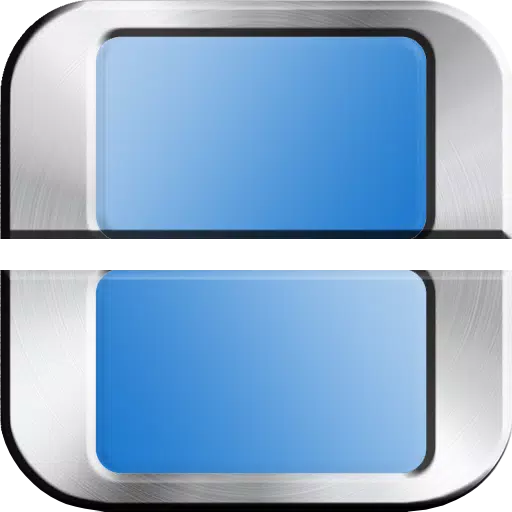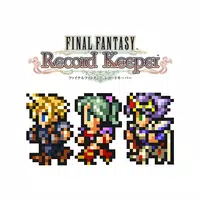If you're eager to master *Hyper Light Breaker*, where precision and timing are key, adjusting your sensitivity settings can significantly enhance your gameplay. Unfortunately, there's currently no in-game option to tweak sensitivity directly. This might seem like a significant oversight for a game, especially one entering Early Access, but don't worry—Heart Machine, the developers, are on it. They've shared updates on Bluesky, promising a fix along with other performance and accessibility improvements soon. It's worth waiting for these enhancements, as they'll likely address several issues in one go.
However, if you're itching to play *Hyper Light Breaker* now and need to adjust your sensitivity, here are some workarounds:
How to Change Sensitivity in Hyper Light Breaker

For those using a mouse and keyboard, you're in luck. You can simply increase your mouse's DPI at the hardware or software level. This effectively boosts your in-game sensitivity. Keep in mind, though, this change will affect your mouse's behavior across your entire system, making it zippier on your desktop as well.
If you're playing with a controller and using DS4 software, you can adjust the joystick sensitivity there. These changes will carry over to *Hyper Light Breaker*, allowing you to customize your control experience. You can even set your right joystick to function as a joystick mouse and then adjust its sensitivity accordingly.
For those willing to delve deeper, the Steam forums offer another solution. This method requires some technical know-how, so it's not for everyone. Rather than detailing the steps here, we recommend following the instructions provided by user ErkBirk on the Steam community post. You'll be navigating through file modifications using the Windows Run Command. If this sounds daunting, sticking with the upcoming official patch might be the best choice.
And that's how to change sensitivity in *Hyper Light Breaker*. Keep an eye out for the promised updates from Heart Machine, which should make these workarounds unnecessary in the future.
*Hyper Light Breaker is available now.*


 LATEST ARTICLES
LATEST ARTICLES