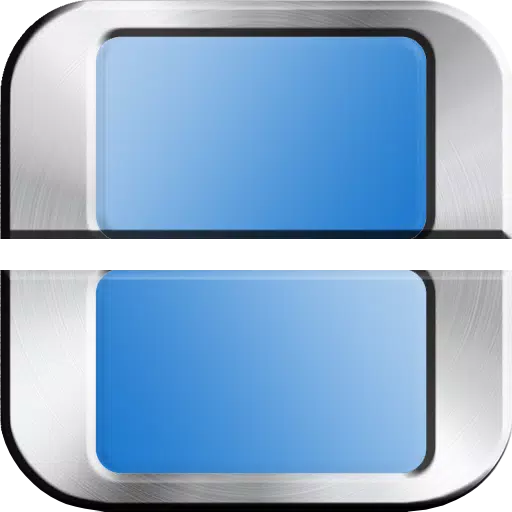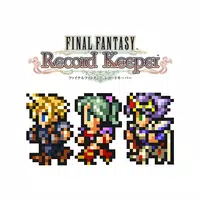*Call of Duty: Black Ops 6* has hit the shelves, but it's not without its hiccups. A particularly frustrating issue is preventing gamers from enjoying the game with their friends. Let's tackle the "Join Failed Because You Are on a Different Version" error and get you back to playing with your squad.
How to Fix the Black Ops 6 "Join Failed Because You Are on a Different Version" Error
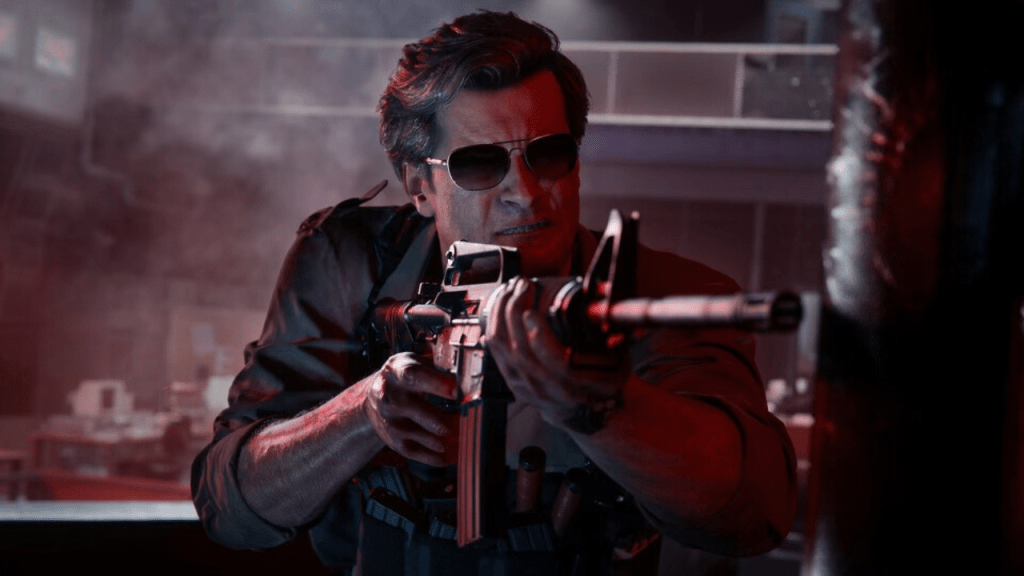
The error message indicates that your game isn't running the latest version. Ideally, returning to the lobby and allowing it to update should resolve this. However, many players are still seeing this error even after checking for updates in the menu.
The next step is to restart the game. This should trigger an update to the latest version. Yes, it means you'll be out of the game for a few minutes, but *Black Ops 6* isn't going anywhere, and you'll have plenty of time to play. Let your friends know to wait it out while you grab a snack or something.
Related: How To Unlock the Dragon’s Breath Shotgun Attachment in Black Ops 6 (BO6)
If you've tried updating and restarting, and you're still encountering the "Join Failed Because You Are on a Different Version" error in *Black Ops 6*, there's one more trick to try. When I faced this issue while trying to play with a friend, searching for a match allowed them to join my party. It didn't work right away, but after backing out and trying a few times, we were able to get back into a lobby and ready to play. It might not be the perfect solution, but it's better than throwing in the towel.
And that's how you can fix the *Black Ops 6* "Join Failed Because You Are on a Different Version" error.
*Call of Duty: Black Ops 6 and Warzone are available now on PlayStation, Xbox, and PC.*

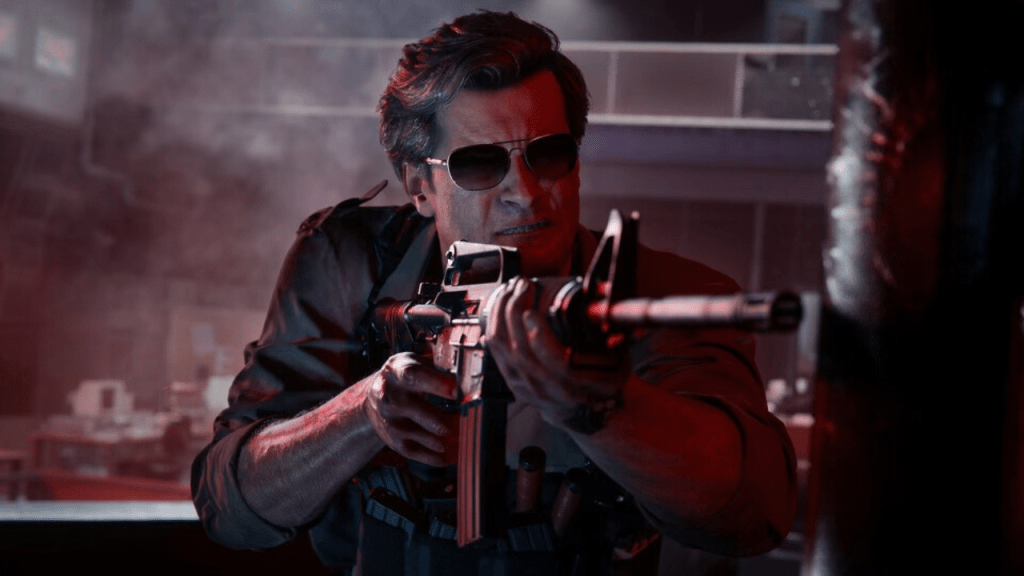
 LATEST ARTICLES
LATEST ARTICLES