Star Wars Day brings more than just festivities this year, with a fresh animated series now streaming. Underworld Tales follows assassin Asajj Ventress and bounty hunter Cad Bane as they navigate the
Author: AudreyReading:2
The Steam Deck is a powerhouse of versatility, catering to both gamers and those who need a portable PC. With its desktop mode, users can transcend beyond gaming and access internal storage remotely for a variety of needs.
Running on a Linux-based system, the Steam Deck supports Secure Shell (SSH), a protocol designed for secure remote data access. Yet, many users are unaware of how to harness this feature. This guide aims to demystify the process of enabling and using SSH on the Steam Deck, providing a comprehensive walkthrough and additional insights.
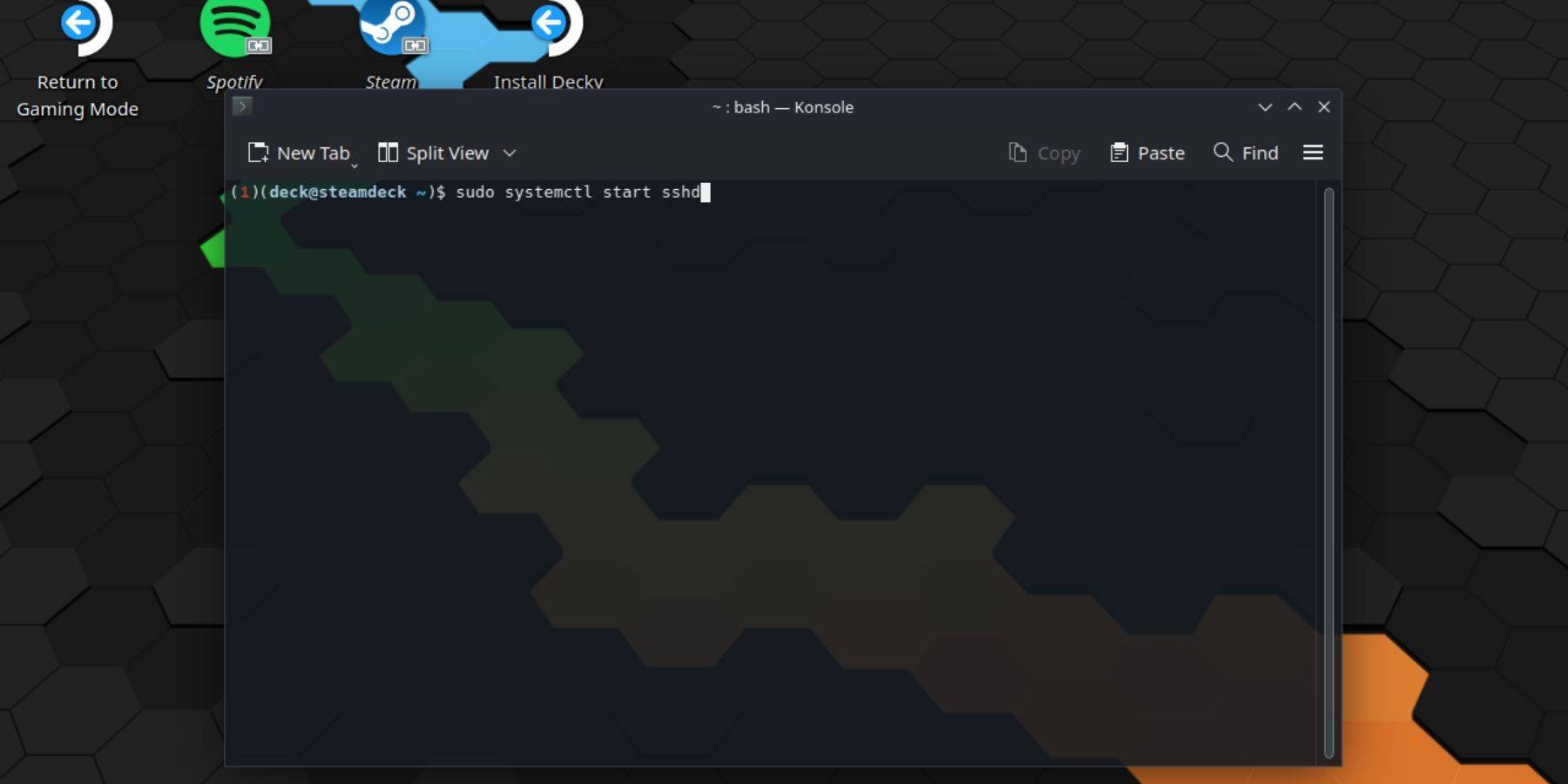
To unlock the power of SSH on your Steam Deck, follow these straightforward steps:
passwd and following the prompts.sudo systemctl start sshd. To ensure SSH starts automatically after reboots, type sudo systemctl enable sshd.Remember, it's crucial to avoid deleting or moving system files to prevent OS corruption.
If you wish to turn off SSH, here's what to do:
sudo systemctl disable sshd. To stop SSH immediately, use sudo systemctl stop sshd.
With SSH enabled, you're ready to connect remotely. For users of third-party apps like Warpinator, install the software on both your Steam Deck and PC, then launch them simultaneously. Data transfer between devices becomes a breeze.
For Linux PC users, no additional software is needed. Simply open your file manager and enter sftp://deck@steamdeck in the address bar. Enter the previously set password to establish the connection.

 LATEST ARTICLES
LATEST ARTICLES