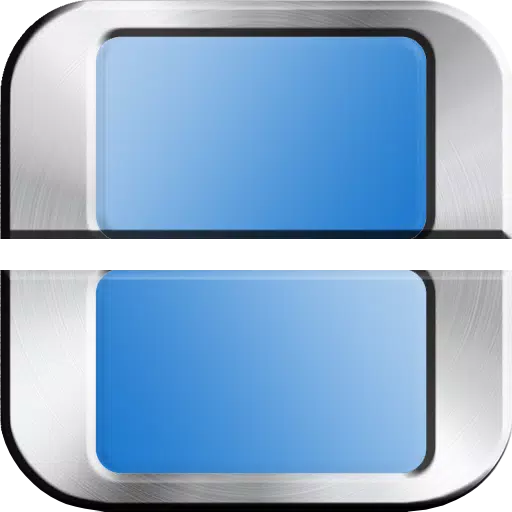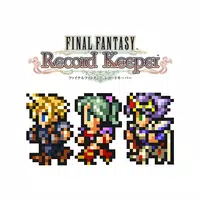In the world of Whiteout Survival, the thrill of competition, the strength of alliances, and the art of strategic growth are central to the gameplay. However, the experience can differ greatly from one state to another. Some states thrive with a balanced mix of active players and fair competition, fostering an environment where everyone can enjoy the game. On the other hand, some states struggle with inactivity, significant power imbalances, or are dominated by "whales" who spend heavily, making it tough for others to progress.
If you find yourself in a state that's not providing a satisfying experience, transferring to a new one might be your best bet for a fresh start. However, transferring isn't always straightforward. You'll need to meet specific requirements, and transfers are only possible during certain events. In this guide, we'll walk you through how to change states, identify what makes a state undesirable, and offer strategies for those stuck in a challenging state with no immediate way out.
What Makes a Bad State?
A bad state in Whiteout Survival is characterized by conditions that hinder growth, competition, and teamwork due to unfavorable player dynamics. Here are some telltale signs that you might want to consider transferring:

Finding yourself stuck in a bad state can be frustrating, but don't lose hope—you have options. If your state is plagued by imbalances, inactivity, or is overrun by whales, transferring to a new state during a transfer event can offer a fresh start. However, if transferring isn't an option, you can still thrive by focusing on economic growth, conserving your troops, and coordinating closely with your alliance. These strategies can help you not only survive but also potentially turn the situation around.
For the ultimate Whiteout Survival experience, consider playing on a PC with BlueStacks. With enhanced controls, smoother performance, and an easier way to manage your city, you'll be well-equipped to navigate the frozen wasteland and come out on top.


 LATEST ARTICLES
LATEST ARTICLES